Bidding: Redesign of Bid Sheet
This announcement represents a single point in time. Future releases may impact the information below.
Feature Announced: July 26, 2021 / Feature Released: August 4, 2021
New Redesigned Bid Sheet in Procore's Bidding Tool
Procore has updated the Bid Sheet at the Project level of the Bidding tool with a redesigned layout. While no functionality has been removed, the new layout has been redesigned to highlight the most important bid information for users. The update offers several improvements and benefits, such as:
- A cleaner layout that is easier to view and navigate.
- The ability to edit and delete a line item directly from the Bid Sheet.
- Updated file upload function for attachments.
- The ability to expand and hide sections.
Bid Sheet Preview
- Collapse and Expand Sections
- Bid and Submission Status
- File Preview
- Edit a Line item
- Delete a Line item
Collapse and expand sections
Sections can be collapsed or expanded by clicking the caret, making it easier for users to navigate the bid sheet.
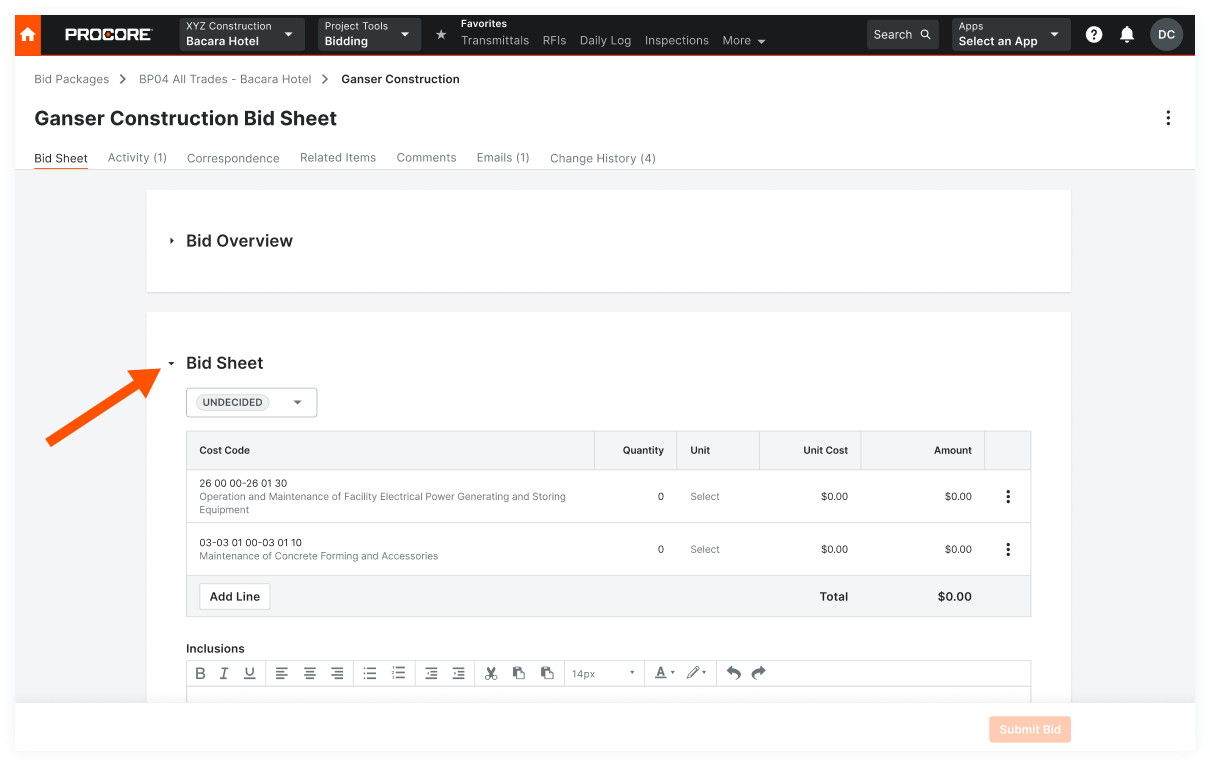
Bid and submission Status
The Bid Status bar has been changed to a drop-down. If a bid has not been submitted and the deadline has not passed users can choose a bid status from the drop-down. Statuses include Undecided, Will Bid, and Will Not Bid.
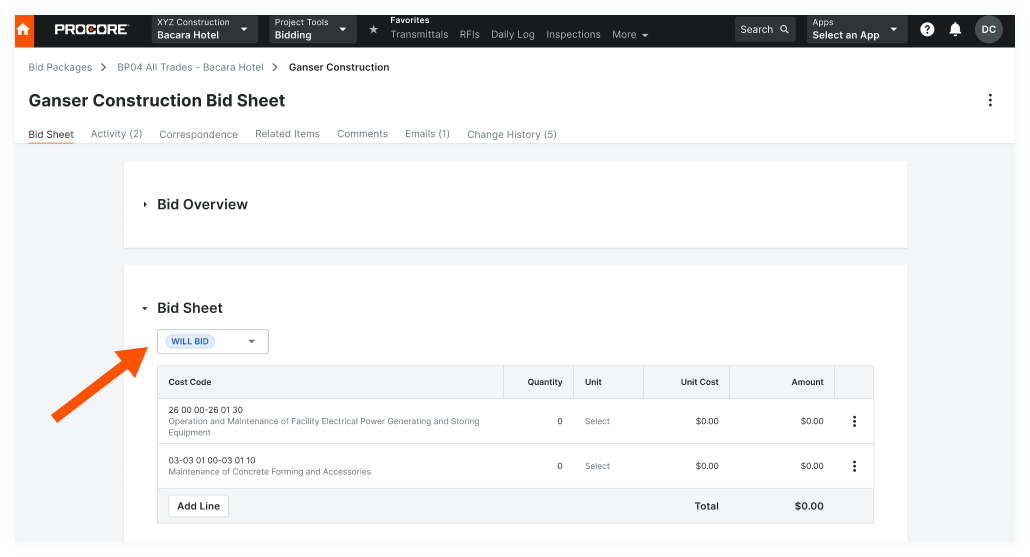
If the bid has been submitted or the deadline has passed the drop-down will be replace with a submission status of Submitted or Not Submitted as shown below:
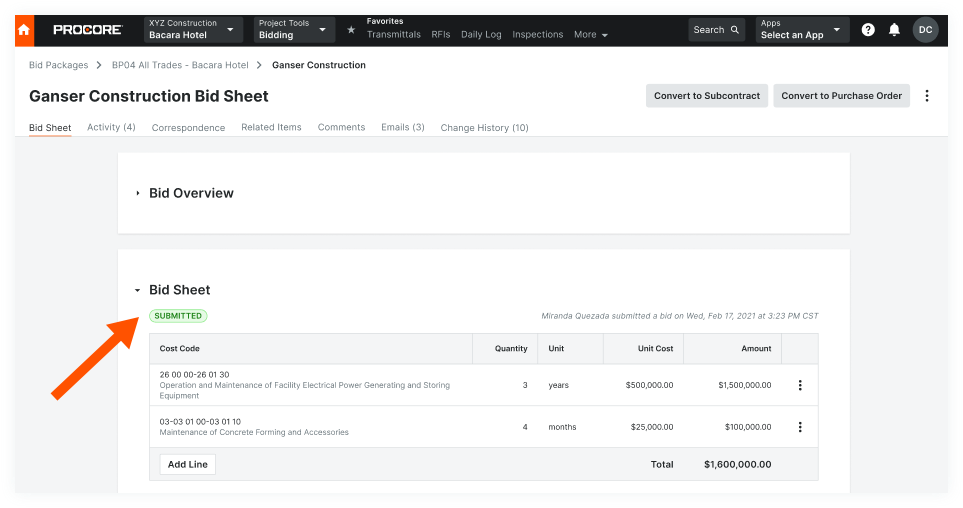
File Preview
When a user uploads an attachment to the bid sheet the file preview feature will shows the files prior to upload.
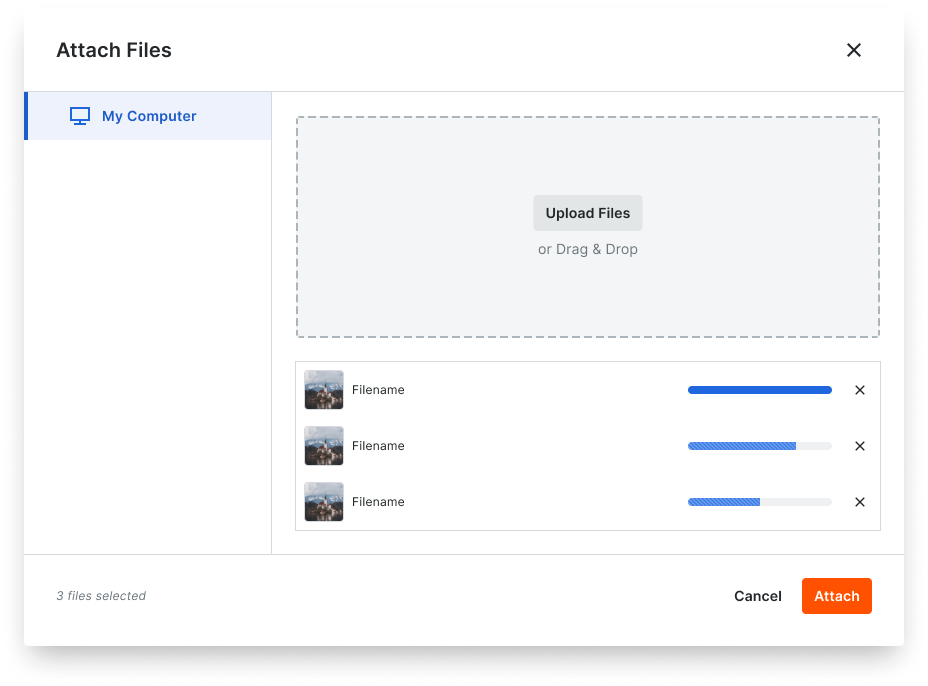
Edit a line item
Line items can be edited directly from the Bid Sheet.
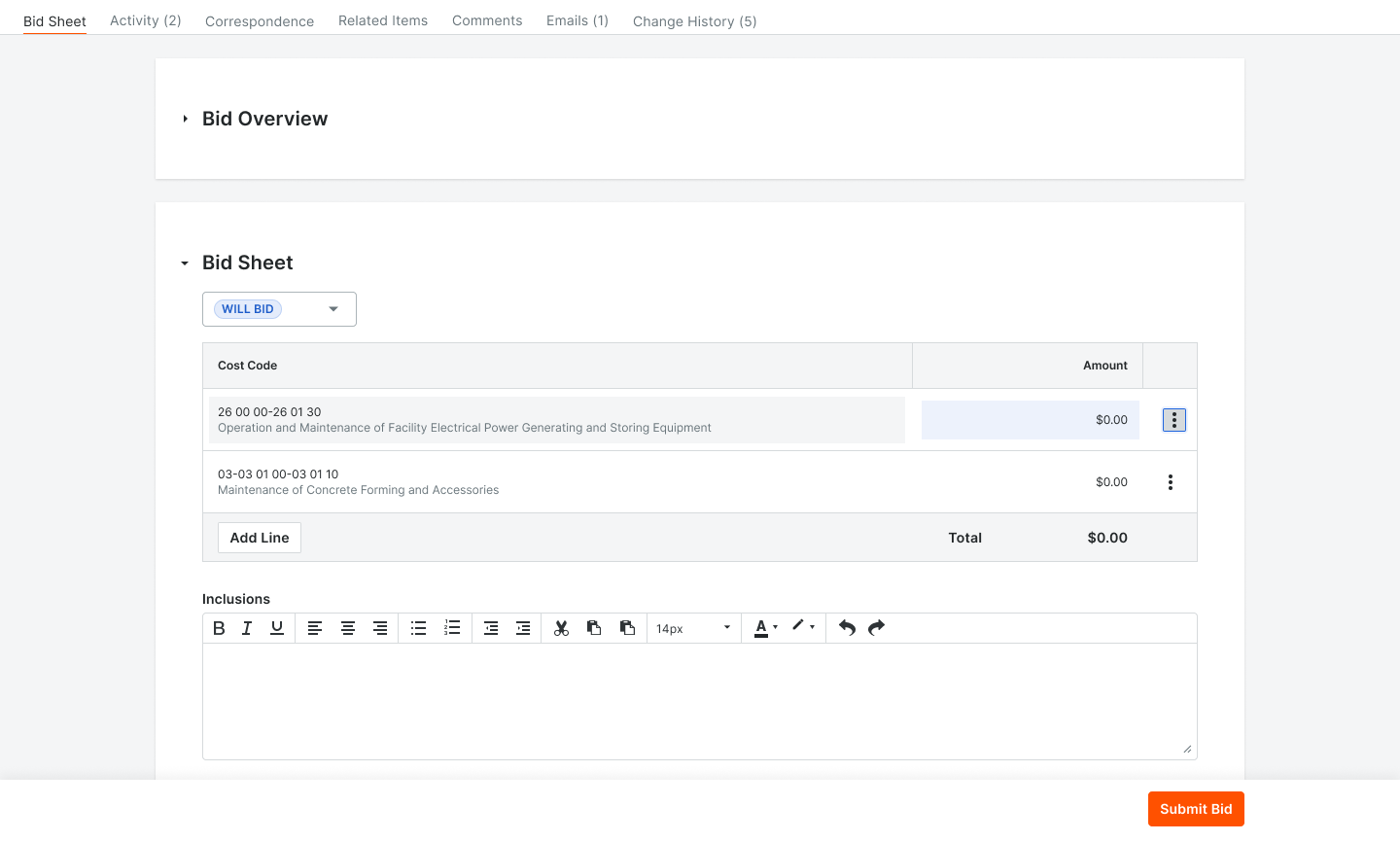
delete a line item
Click the  vertical ellipsis to delete a line item from the Bid Sheet. Deleted items will be permanently removed from the Bid Sheet.
vertical ellipsis to delete a line item from the Bid Sheet. Deleted items will be permanently removed from the Bid Sheet.
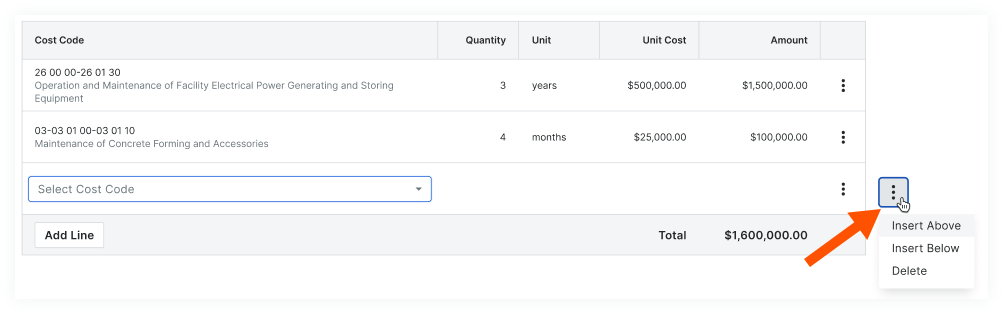
See Also
If you would like to ask questions or share any feedback, please contact support@procore.com.

