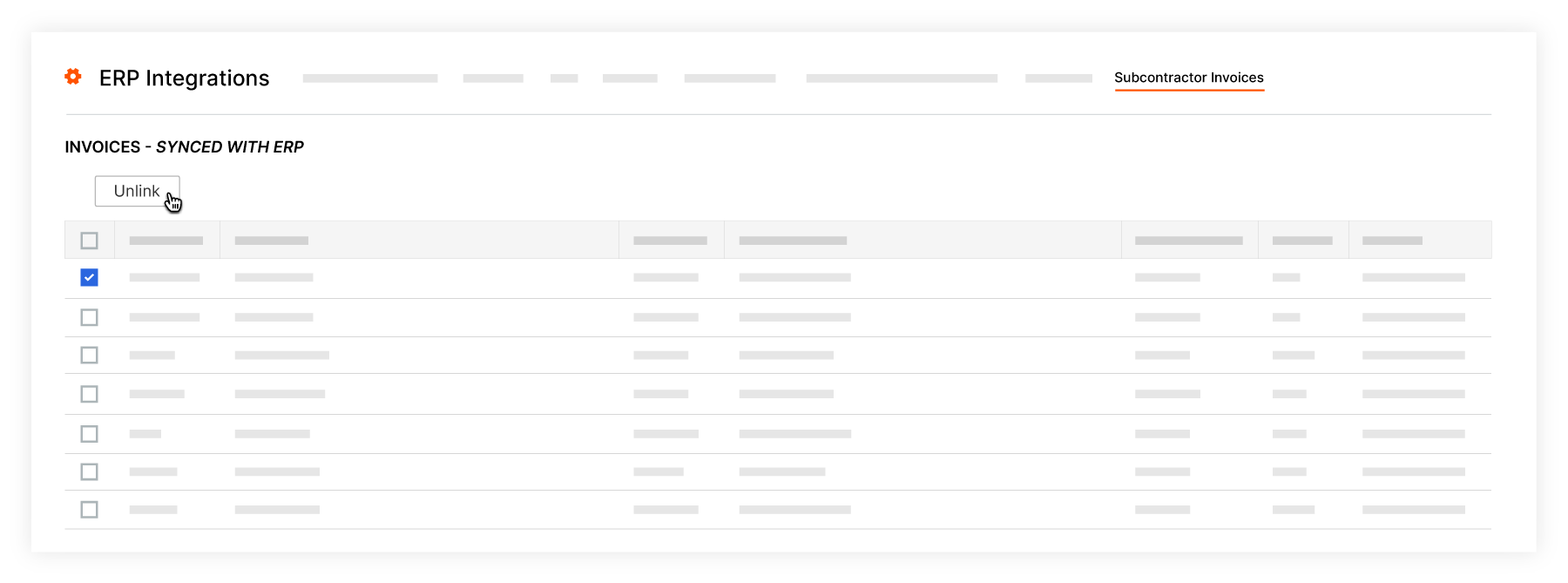Unlink Subcontractor Invoices Synced with ERP
Objective
To sever the connection between a Subcontractor Invoice synced between Procore and [Your ERP Software].
Background
When a Procore project's subcontractor invoices are synced with [Your ERP Software], a link is created between the records stored in each system. Sometimes, users will inadvertently export a subcontractor invoice from Procore and then discover that the subcontractor invoice's data was entered incorrectly. When this occurs, the record first needs to be deleted in [Your ERP Software]. Next, use the steps below to unlink the record. Finally, delete the subcontractor invoice in Procore. You can then re-enter the correct information so it can be exported to [Your ERP Software].
Note
To sever the connection between a subcontractor invoice in Procore and an integrated ERP system, always complete these steps in the order specified:
- Delete the subcontractor invoice in [Your ERP Software]. See your [Your ERP Software] documentation for steps.
- Continue with the Steps below.
Things to Consider
- Required User Permissions:
- 'Admin' on the project's Commitments tool.
AND - 'Standard' or 'Admin' on the ERP Integrations tool.
AND - The person's account must be granted the 'Can Push to Accounting' privilege in the Company Directory. To request to enable this privilege, submit a request to your Procore point of contact. This must be enabled for you by Procore.
- 'Admin' on the project's Commitments tool.
- Prerequisites:
- Delete the subcontractor invoice in [Your ERP Software]. See your [Your ERP Software] documentation for steps.
Steps
- Navigate to the company's ERP Integrations tool.
- Click Subcontractor Invoices.
- Locate the desired subcontractor invoice under Subcontractor Invoices - Synced with [Your ERP Software].
- Click Unlink.
- If the unlink action is successful, the 'Successfully Unlinked' message appears in GREEN.
- If the unlink action is not successful, the "The requisition is still in [Your ERP Software]. Please delete it before retrying." message appears in RED.