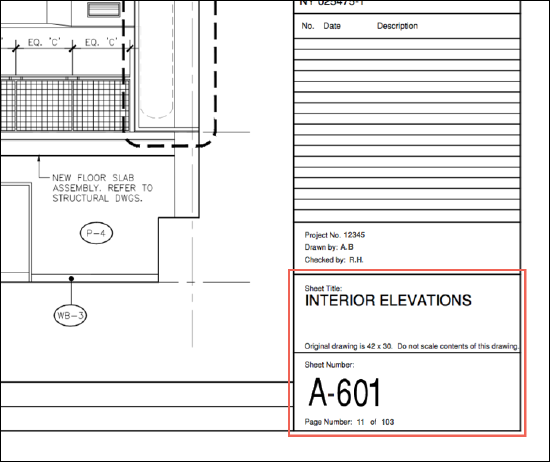How to improve the accuracy of OCR
How can I improve the accuracy of OCR on my drawings? 
When we upload drawings to a project, Procore can automatically pre-populate the following fields to help expedite the upload and review process.
- Drawing Number
- Drawing Discipline
- Drawing Title
Procore leverages Optical Character Recognition (OCR) technology to intelligently discover and pre-fill these fields with the correct value based upon the title block (for the title), the number on the drawing (for the number), and that drawing number's letter prefix (for the discipline). See Which fields can Procore automatically populate when uploading drawings?
In order to improve the accuracy of this character recognition technology, we recommend you configure your drawings with the following format.
Drawing Format
- We need vector PDFs from the design team as opposed to a mixture of vector and non-vector (raster).
- Drawings must be in PDF format.
- Drawings must be individual PDFs labeled by page number and page name. (IMPORTANT: Do NOT change the page names during the project (i.e. adding ASI001 to the beginning of file or page name). Procore will see this as a NEW page and will leave the old page AND add the new page giving us conflicting information.
- Rotate the drawings properly before saving, they should be oriented as landscape.
- Important note for AutoCAD users
- AutoCAD users should turn off the "text as comments" feature before publishing a PDF for use in Procore. Exporting your drawings as a PDF with this feature enabled may impact Procore Drawings tool OCR.
- To do so, navigate to the command line in AutoCAD. Enter EPDFSHX and change the value to zero (0).
- AutoCAD users should turn off the "text as comments" feature before publishing a PDF for use in Procore. Exporting your drawings as a PDF with this feature enabled may impact Procore Drawings tool OCR.
Drawing Block Location
(Click image to view larger)
- Put the drawing number in the bottom right with the title nearby.
Drawing Block Text
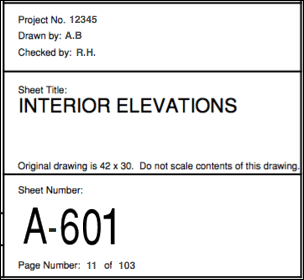
- Format
- Use a drawing title label and drawing number label (e.g. Sheet Title: and "Sheet Number)
- OCR is more likely to find the title and number if both are close to the respective label.
- Drawing number and title are bigger than other text in the title block.
- Use a simple Sans-Serif font like Arial (or any UTF8 font).
- Text is best horizontal. The title may be vertical.
- Use a drawing title label and drawing number label (e.g. Sheet Title: and "Sheet Number)
- Title
- Try to keep the title to one line when possible.
- Titles should be less than 255 characters.
- Use English words in the title. OCR recognizes words found in the English dictionary only.
- Number
- Put the drawing number in the bottom right with the title nearby.
- Do not use English words in the Number. (e.g. Drawing Number One)