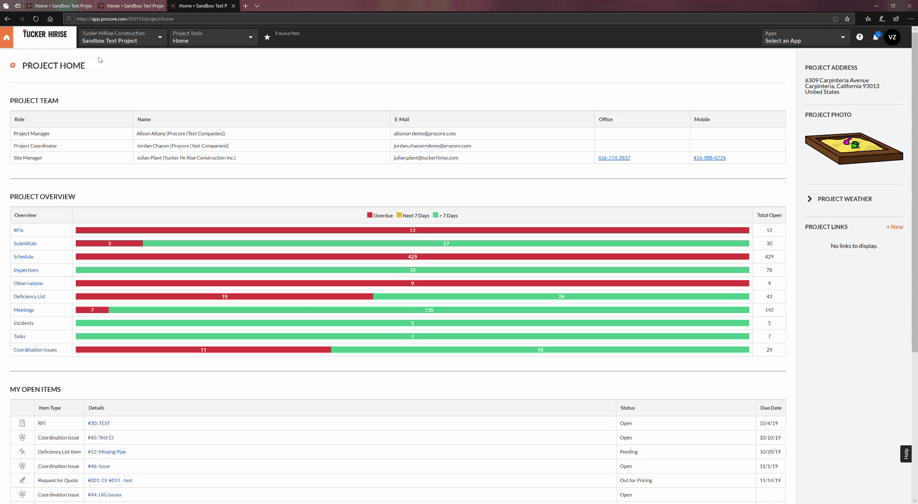To Assign Someone to Track a Folder (Tucker HiRise)
Objective![]()
![]()
To assign someone to track a folder in Procore.
Requirement: Document Tool
Tutorial
1. Navigate to the project's Document Tool.
2. Navigate through the folder structure and select the folder you want to track.
3. Click
4. Click on the drop-down menu to select the Person(s) you want to assign to track the folder.
5. Click
Video Tutorial