Retrieve a Submittal from the Recycle Bin
Objective
To retrieve a deleted submittal from the Recycle Bin in the Project level Submittals tool.
Background
After you delete a submittal (see Delete a Submittal), Procore removes the submittal from the Submittals log and archives it in the tool's Recycle Bin. See What is Procore's Recycle Bin?
Things to Consider
- Required User Permission:
- 'Admin' level permissions on the project's Submittals tool.
- Prerequisites:
- The submittal that you want to retrieve must be in the Recycle Bin. See Delete a Submittal.
- Limitations:
- To give project teams the ability to restore any deleted item, the Recycle Bin cannot be emptied.
- Additional Information:
- If you want to retrieve a batch of submittals from the Recycle Bin, see Use Bulk Actions > Retrieve in the Submittals Tool.
Steps
- Navigate to the project's Submittals tool.
- Click Recycle Bin.
This reveals the Recycle Bin page.
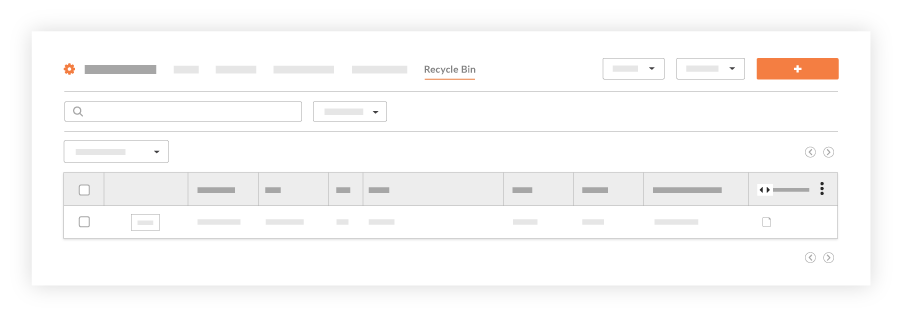
- Locate the desired submittal in the list and click View.
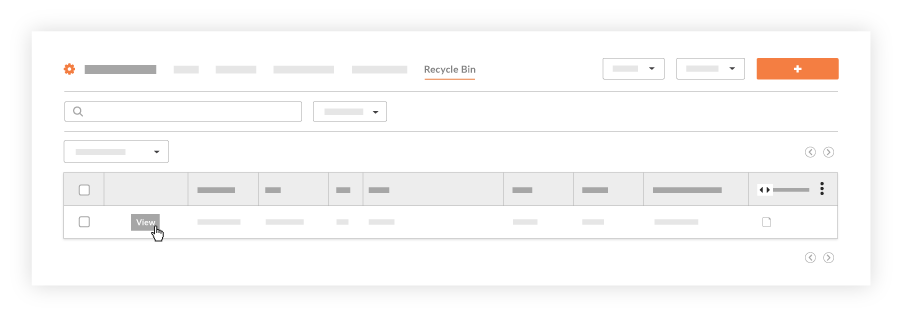
This reveals the recycled submittal in view mode. - Click Retrieve.
A banner confirms that the submittal has been restored from the Recycle Bin.