Subscribe to Photos
Objective
To subscribe to photos to receive an email digest when new photos are uploaded to the Photos tool.
Background
If you want to stay informed on when photos are uploaded to your project's Photos tool, you can subscribe to the Photos tool. You will then receive an email that lists all new photos that have been uploaded within the past hour.
Things to Consider
- Required User Permissions:
- 'Read Only' or higher permissions on the project's Photos tool.
- Additional Information:
- After subscribing to photos for the project, you will receive email notifications to the email address associated with your Procore account that lists new photos that have been uploaded to the Photos tool in the past hour.
Note: If you have 'Read Only' or 'Standard' permissions to the project's Photos tool, you will not be notified of new photos that are marked as Private. However, if Private photos are changed to Public before the notification email has been sent out, you will be notified of these photos.
- After subscribing to photos for the project, you will receive email notifications to the email address associated with your Procore account that lists new photos that have been uploaded to the Photos tool in the past hour.
Steps
- Navigate to your project's Photos tool.
- Mark the checkbox next to Subscribe.
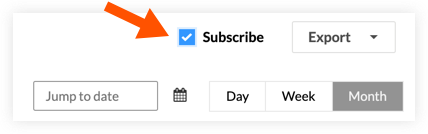
- You will now be able to receive an email after new photos have been added to the Photos tool. Photos can be downloaded directly from the email, or you can click to view the photos in Procore.
Note: If no photos have been uploaded within the last hour, you will not receive an email.