Delete a Photo from the Recycle Bin
NOTE: This page is linked in the Procore web app
Location: https://app.procore.com/1004955/project/images/recycle_bin?page=1&sort=-exposure_date
- Photos > Recycle Bin > Delete > New! Delete Photos from the Recycle Bin
Objective
To delete a previously deleted photo from your Photos tool Recycle Bin.
Things to Consider
- Required User Permissions:
- 'Admin' permissions on the project's Photos tool.
- Additional Information:
- When a photo is deleted from the recycle bin, it's still available on mobile and other locations the photo has been uploaded. For more information on how to delete a photo, see Delete Photos.
Steps
- Navigate to your project's Photos tool.
- Click the Recycle Bin view.
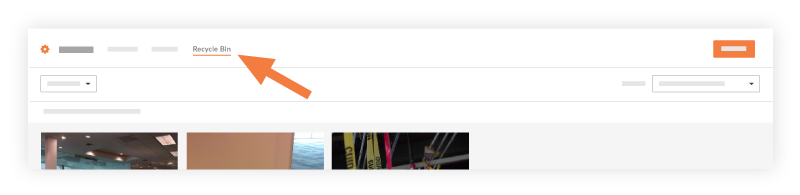
- Hover over the photo that you want to delete, and mark the checkbox to select the photo.
Repeat for other photos as needed. - Click the Delete button.
- The photo(s) will be deleted from the Recycle Bin.
Note: The photo will still be available in specific locations where it was uploaded.
After a photo has been deleted, there will be an empty card where the photo was in the Recycle Bin.
