Archive a Correspondence Item
Objective
To archive one or more correspondence items in the project's Correspondence tool.
Background
You can archive one or more correspondence items for safekeeping by using the 'Archive' functionality in the project's Correspondence tool.
Things to Consider
- Required User Permissions:
- 'Admin' level permissions on the item's correspondence type.
Steps
- Navigate to the project's Correspondence tool.
- In the Items view, locate the correspondence item in the list.
- Open the correspondence item by either clicking the Number or Subject link.
- Click the vertical ellipsis
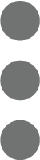 and then click Archive.
and then click Archive. - Click Confirm to confirm that you want to archive the item.