(Beta) View GC/Client Invoices
Objective
To view the GC/Client invoices associated with a client contract.
Background
To navigate to the GC/Client invoices associated with a client contract, click the 'Invoices' tab in the contract.
Things to Consider
- Required User Permissions:
- 'Admin' level permission on the Client Contracts tool.
Prerequisites
Steps
- Navigate to the project's Client Contracts tool.
- In the contracts table, locate the client contract.
- Click the contract's Number link to open it.
- In the contract, click the Invoices tab to view the 'Invoices (Payment Applications)' table.
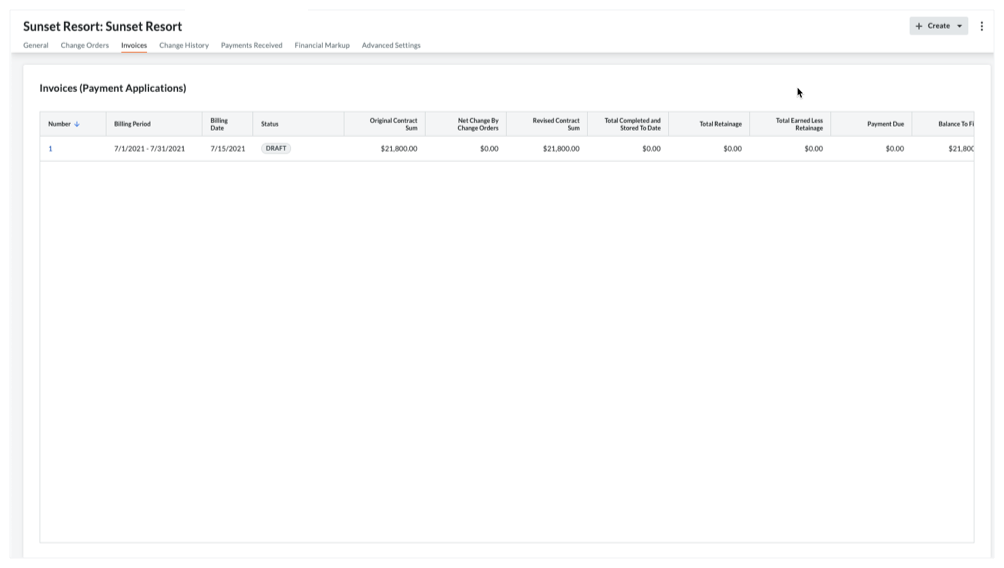
- Choose from these options:
- To review the invoice line items, scroll to the up/down and left/right.
- To open an invoice, click its Number link.
 The Client Contracts tool is available as a
The Client Contracts tool is available as a