View an Action Plan
Objective
To view an action plan, and the action plan's change history in Procore.
Things to Consider
- Required User Permissions:
- To view an action plan, 'Read Only' level permissions or higher on the project's Action Plans tool.
- To view an action plan's Change History, 'Admin' level permissions on the project's Action Plans tool.
- Additional Information:
- Items cannot be deleted from the change history.
- The 'Progress' bar reflects the number of 'Closed' items in the plan.
Prerequisites
Steps
- Navigate to the project's Action Plans tool.
- Locate the action plan you want to view and click View or Edit.
Note: Published action plans have a 'View' button. Unpublished action plans have an 'Edit' button. - View the 'General Information' about the action plan.
- View the 'Section and Items' for the action plan.
- Optional: Click Change History to view the Change History.
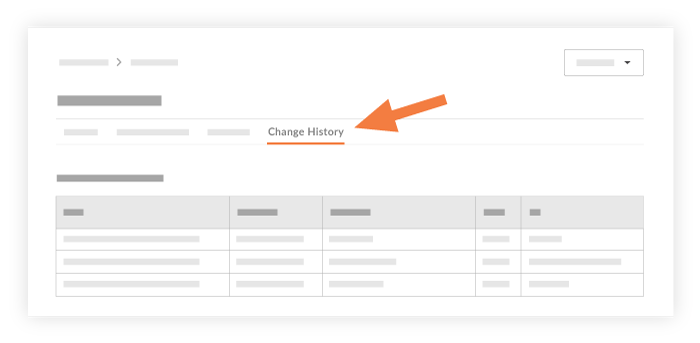
- The change history outlines the following actions performed in Action Plans:
- Created or deleted
- Who create or deleted the action plan
- The date and time of the change
- Type is changed
- Who made the change
- Details of the change
- From what it was changed from and what it was changed to
- The date and time it was changed
- Changing the location
- Who made the change
- Details of the change
- From what it was changed from and what it was changed to
- The date and time it was changed
- Changing the Plan Manager
- Who made the change
- Details of the change
- From what it was changed from and what it was changed to
- The date and time it was changed
- Plan approver added or removed
- Who made the change
- Details of the change
- From what it was changed from and what it was changed to
- The date and time it was changed
- Section is added or removed
- Who added or removed the section
- Details of the change
- From what it was changed from and what it was changed to
- The date and time it was changed
- Due date is changed
- Who made changed the date
- Details of the change
- From what it was changed from and what it was changed to
- The date and time it was changed
- Item added or removed
- Who made the item change
- Details of the change
- From what it was changed from and what it was changed to
- The date and time it was changed
- Action plan status change
- Who made the change
- Details of the change
- From what it was changed from and what it was changed to
- The date and time it was changed
- Title change
- Who made the title change
- Details of the change
- From what it was changed from and what it was changed to
- The date and time it was changed
- Item Status Changed
- Who changed the status of the item
- The date and time it was changed
- From what status it was changed from and what it was changed to
- Item Status Automatically Updated
- Who completed the action that triggered the automatic status change
- The date and time it was changed
- From what status it was changed from and what it was changed to
- Created or deleted
- The change history outlines the following actions performed in Action Plans: