Delete an Action Plan
Objective
To delete an existing action plan in the project's Action Plans tool.
Things to Consider
- Required User Permissions:
- 'Read Only' or higher level permissions on the project's Action Plans tool with granular permissions to 'Delete Action Plan' enabled on the granular permission template.
Steps
- Navigate to the project's Action Plans tool.
- Click View next to the action plan you want to delete.
- Click the vertical ellipsis
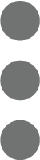 next to the Edit button and click Delete.
next to the Edit button and click Delete. - Click the Delete button.