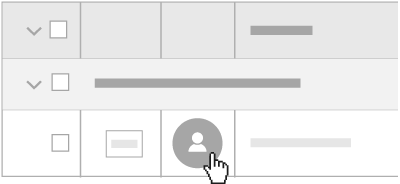Download a vCard for a User Account in the Company Directory
Objective
To download a vCard for a user in the Company level Directory tool.
Background
A Virtual Business Card (vCard) is a standardized file format for electronic business cards. If you have permission to access the Company or Project level Directory tool, you can download a user's vCard.
Things to Consider
- Required User Permissions:
- 'Read Only' or higher on the Company level Directory tool.
- Additional Information:
- vCards are available to download for all users in the Directory tool, whether or not they have logged into Procore.
Steps
- Navigate to the Company level Directory tool.
- Click Users.
- Locate the desired user in the list and click their avatar.
The system downloads a VCF file with the user's information to the download location specified by your web browser's settings.