Update an Installed App
Objective
To update a previously installed App.
Background
As a company administrator, you have the ability to update an installed App in a company in Procore. Company admins can see when a new version of an application is available in App Management and choose to update that application.
Things to Consider
- Required User Permissions
- 'Admin' level permissions on the company's Directory tool.
Steps
- Log in to Procore, navigate to the Company Admin tool and click App Management under Company Settings.
- Locate the entry for the currently installed version of the application. You will see an ‘Update Available’ badge.
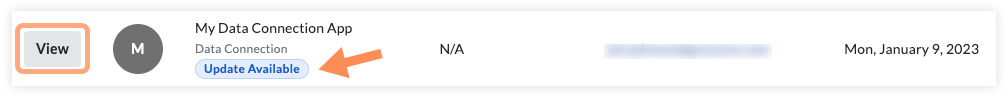
- Click View.
- On the App Info page, click Update Available.
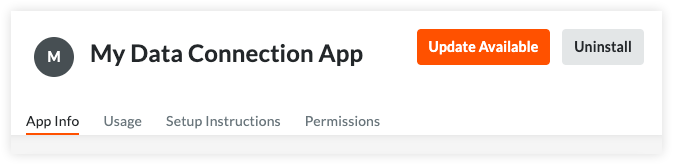
- A confirmation dialog provides additional information about the new application release. To proceed with the update, click Update.
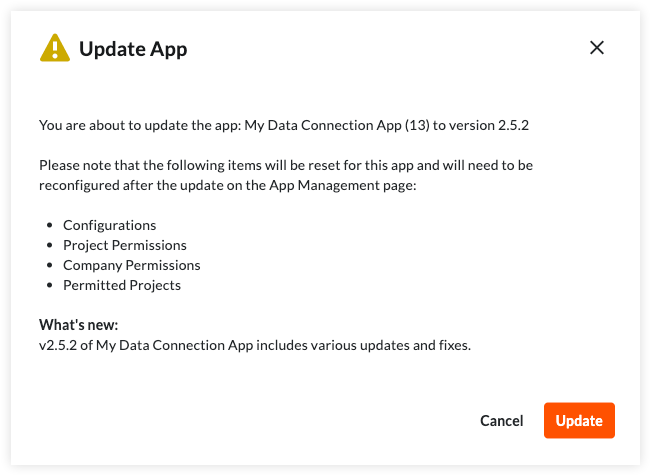
During the update process you may be prompted to create new application configurations and/or confirm tool permissions for the application (e.g., with a DMSA app).