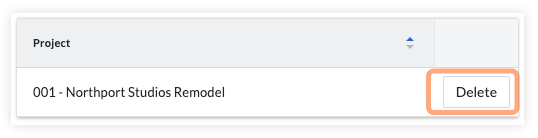Remove a Permitted Project from a Data Connection App
Objective
To remove a permitted project from a data connection application that utilizes a Developer Managed Service Account (DMSA).
Background
Company administrators can manage the list of permitted projects for a data connection App. The App is only allowed to run in permitted projects using the permissions defined in the DMSA.
Things to Consider
- Required User Permissions:
- 'Admin' on the Company Admin tool.
Steps
- Log in to Procore and navigate to the Company Admin tool.
- In right side panel, select App Management under Company Settings.
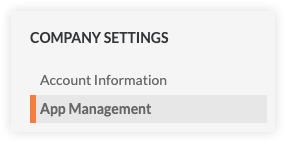
- On the App Management page, locate the data connection App you want to remove permitted projects from and click View.

- Click the Permissions tab.
- Locate the project you want to remove from the permitted projects list and click Delete.