Enable the DocuSign® Integration on Your Company's Procore Account
Objective
To enable the DocuSign® integration on your company's Procore account.
Background
If your company wants your project team to use the Procore + DocuSign® integration to request electronic signatures, complete these steps:
- Enable the DocuSign® Integration at the Company Level. Your company's Procore Administrator can use the steps below.
- Enable the DocuSign® Integration on Your Company's Projects. When you enable the integration on the Company level, Procore also automatically enables it on your new and existing projects. If your team is creating Procore projects using a Procore Project Template where the DocuSign® integration has NOT been enabled, Procore recommends that a user with the required users permissions do the following:
- Enable the DocuSign® integration on your existing projects that were based on a template. See Enable or Disable the DocuSign® Integration on a Procore Project.
- Update your existing project templates to ensure that the DocuSign® is turned ON in future projects created with your template(s). See Edit a Project Template.
Tip
Don't want to use the DocuSign® integration on a new Procore project? After the DocuSign® integration is enabled in Procore's Company Admin tool, you must manually disable it on any new project where you do not want to use it. See Enable or Disable the DocuSign® Integration on a Procore Project.
- Set Up a DocuSign® Account. To request signatures using the Procore + DocuSign® integration, you must have an active DocuSign® account. For details, see:
- Link Your DocuSign® Account to your Procore Project. If you will be using the Procore + DocuSign® integration to request signatures, see Link Your DocuSign® Account to a Procore Project.
Things to Consider
- Required User Permissions:
- 'Admin' level permissions on the company's Admin tool.
- 'Admin' level permissions on the company's Admin tool.
- Additional Information:
- To request signatures using the Procore + DocuSign® integration, you must have an active DocuSign® account. For details, see:
Prerequisites
Steps
- Navigate to the company's Admin tool.
- Under Project Settings, click the Defaults link.
- Scroll to the Advanced Settings section and mark the Enable DocuSign® checkbox.
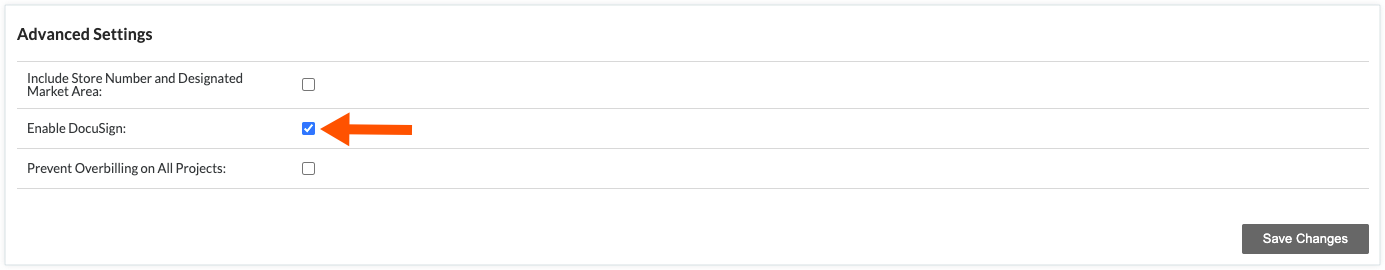
- Click Save Changes.
The Active Feature List Updated banner appears to confirm that the integration was enabled.

