Add Root Cause Analysis Fields
Objective
To add root cause analysis fields in the Company level Admin tool.
Background
In the Company level Admin tool, you can add custom values for the fields Hazard, Contributing Condition, and Contributing Behavior. Team members can then view and select these customizable fields when creating an Observation or Incident. This feature allows users to configure values that are consistent with their internal policies and procedures or to be compliant with applicable regulatory requirements.
Things to Consider
- Required User Permissions:
- 'Admin' on the Company level Admin tool.
Steps
- Navigate to the Company level Admin tool.
- Under 'Company Settings', click Root Cause Analysis.
- Click into the text box under the desired field and type the option you want to add.
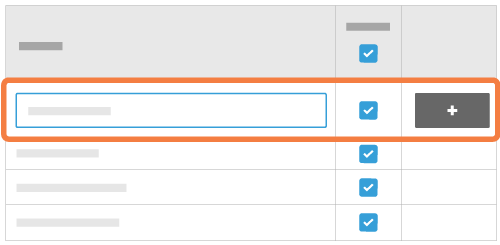
- Click +Add.
These selections will now be available in the Observations and Incidents tools when creating an observation or incident.