Procore Search: Updates to the Search Bar and In-Tool Search Experience
This announcement represents a single point in time. Future releases may impact the information below.
Feature Announced: April 2022 / Feature Released: May 16, 2022
Enhanced Procore Search Experience
Procore has implemented minor changes and improvements to Procore Search, the centralized search bar within projects. See the details below.
More Prominent Search Bar
In order to make Procore Search even easier to access throughout a project, the small search bar that was previously on the right side of the Procore tool menu has been replaced with a wider search bar in the center (shown below).
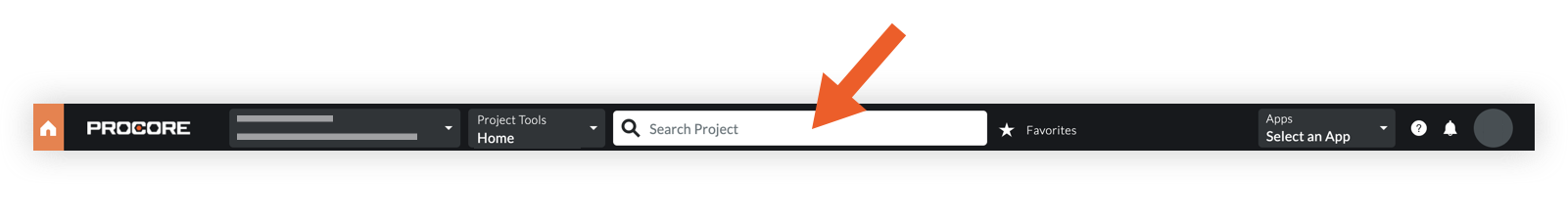
Note: The size of the search bar automatically adjusts based on the screen resolution of your computer.
Tool-Specific Search by Default
When you are in a specific tool, Procore Search now shows search results for that tool by default, as opposed to always being a project-wide search. This ensures faster load times for search results.
Example
If you go to the Documents tool, the prompt in the search bar will change to 'Search Documents'.
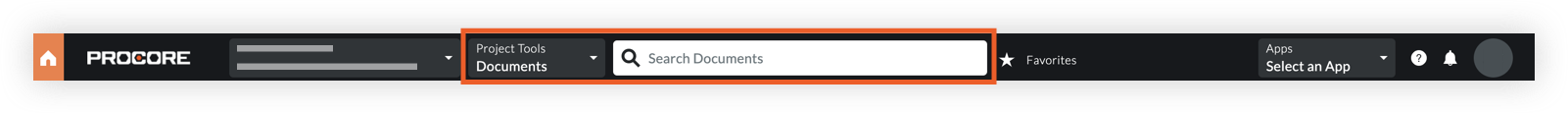
When you initiate a search, the Documents filter will automatically apply and only search for documents.
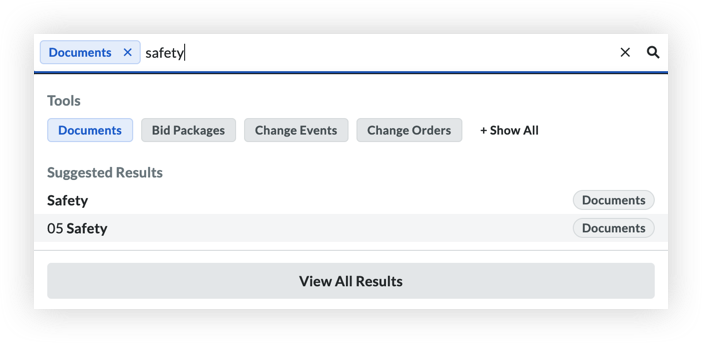
If you want to broaden the search, you can click additional tools to add as filters. Clicking Show All in the Tools section of the search will allow you to see all tools that you can search in.
See Also
- Search for Items Within a Project Using Procore Search
- What information is searchable using Procore Search?
If you would like to provide feedback for Procore Search, click the 'Feedback' button in the banner while using the feature.

