Procore Estimating: Additional Parameters Available for Takeoffs
This announcement represents a single point in time. Future releases may impact the information below.
Feature Released: July 09, 2021
New Options Available for More Complex Takeoffs
When adding a takeoff in Procore Estimating, you can now select additional parameters to capture details for more complex takeoffs. The available parameters depend on the takeoff type, and include options such as Volume, Slope, Paint, Piece Size, and Perimeter.
Steps
- Navigate to the relevant project in Procore Estimating.
- Click Take-Off.
- Add a new Area/Volume takeoff or select an existing one.
- Click the vertical ellipsis
 icon.
icon. - Click the Additional Parameters tab.
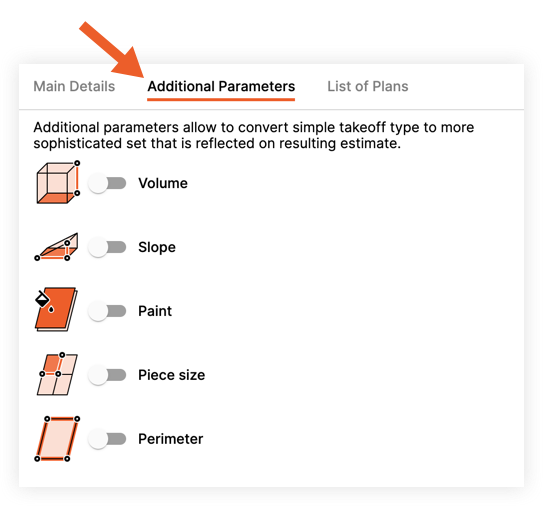
- Click the toggle ON
 for a parameter you want to add.
for a parameter you want to add.
Note: The available parameters depend on the takeoff type. - Fill out the necessary details for the selected parameter.
- Click Close.

