My Time: Geofence Clock In & Out Reminders
This announcement represents a single point in time. Future releases may impact the information below.
Feature Announced: May 13, 2020 / Feature Released: June 1, 2020
Important
This feature is only available to accounts that have purchased Resource Management.Mobile Notifications to Clock In and Clock Out of a Jobsite
Procore has released clock-in and clock-out reminders on the My Time mobile tool for workers entering and leaving a jobsite's geofence as part of a wider effort to improve time collection for individual users. These mobile notifications are triggered by a user’s proximity to a project’s geofence to remind them to clock in or out of a project. This will lead to more consistent and accurate time entry from the field to expedite the review and approval process for payroll. See Clock Your Time (iOS) and Clock Your Time (Android).
Why is this important?
Geofence reminders encourage field teams to clock in or out each day so that timecards can be consistently and accurately recorded. This allows office administrators to have more confidence that the time being submitted is accurate so they can spend less time adjusting submitted hours for payroll.
Details
Geofence reminders will be available for companies who have purchased Resource Management and have the Timesheets tool enabled. This new functionality will include the following features:
- Reminders to clock in and clock out when entering or leaving a project's geofence
- Clock In and Clock Out
- GPS tracking when clocking in and out
- Ability to set up a radius for the jobsite
- Ability to enter time across jobs and switch tasks while using My Time
Previews
Clock in to a jobsite
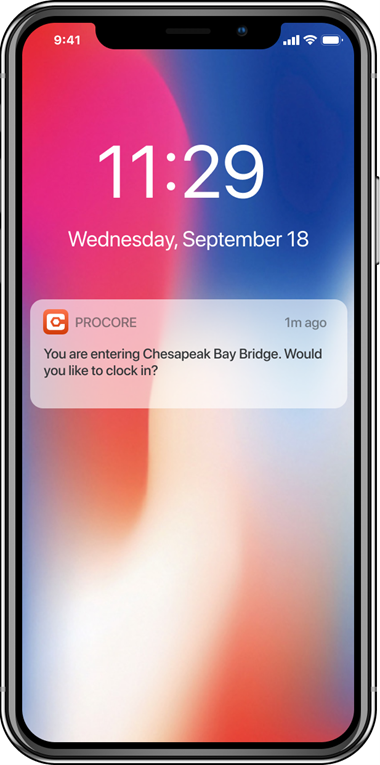
Clock out of a jobsite
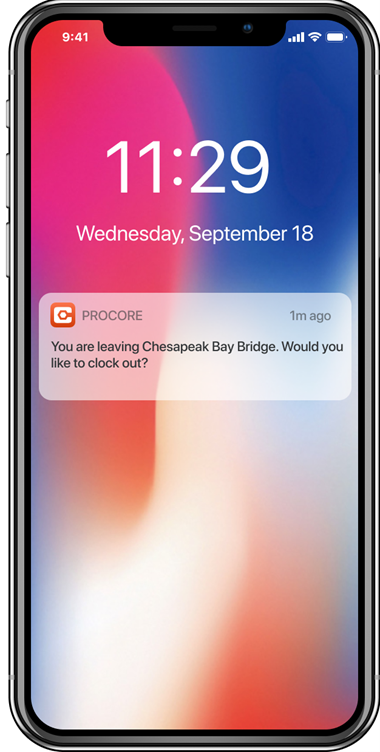
Clock out of a job site when entering a new job site
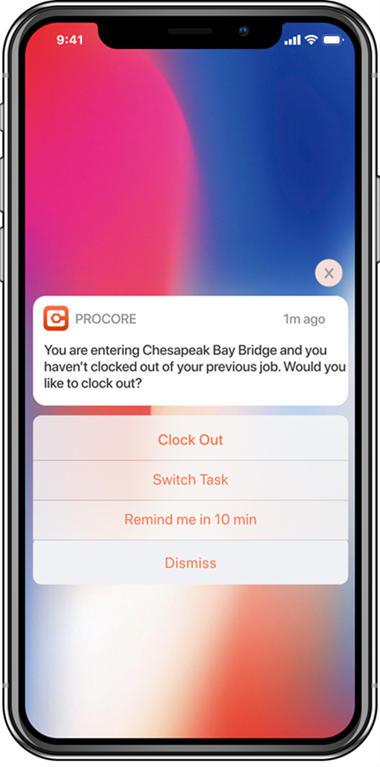
Common Questions
Will this drain my battery or use my data?
No. Little or no additional power is required by the Procore app to use location tracking.
What happens if my phone dies or if I close the app?
The app will continue to track the time in Procore, so your time will still be clocked even if the app is closed or your phone dies.
How accurate is the GPS?
In optimal conditions, the iPhone GPS is accurate to within a few meters.
Does the GPS still work in offline mode?
Yes. GPS information will be uploaded to the Procore app when network connectivity is established.
What type of GPS data does Procore store?
When your GPS location is enabled on your device, the My Time tool for Android and iOS mobile devices stores information for Clock In and Clock Out. This information includes the timestamp, horizontal and vertical accuracy, latitude, longitude, and altitude of an individual's punch.
How does this work with the Timesheets and Timecard tools at the company level?
All time logged in Procore will appear in the Company level Timesheets tool to be edited, reviewed, approved, and exported to payroll.
How do I start receiving geofence notifications?
To enable geofence notifications, you must have a geofence enabled for your project, My Time notifications enabled on your device, and allow your device to receive notifications from the Procore mobile app. GPS data cannot be tracked if you do not grant location services access to the Procore mobile app.
If you would like to ask questions or share any feedback, please contact support@procore.com.

