Models: Measure Feature for the Models Tool on the Procore iOS App
This announcement represents a single point in time. Future releases may impact the information below.
Feature Announced: November 27, 2019 / Feature Released: December 16, 2019
Measure Distances Between Objects on a Model
A 'Measure' mode has been added to the Models tool in the Procore iOS app that allows you to automatically measure distances between two selected objects on a model. See Measure Distances on a Model (iOS). This is beneficial if you need to measure and validate work, or determine how much clearance exists between two objects.
Preview
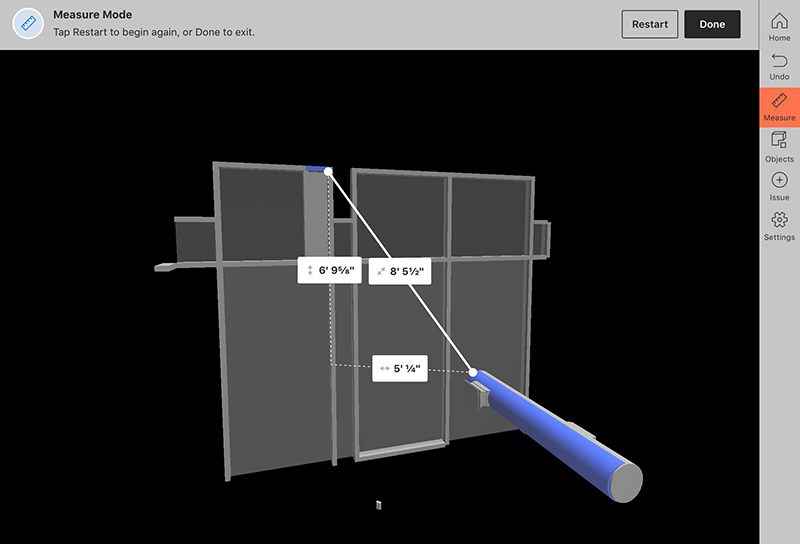
Note: If there is only one distance between the selected objects, only one measurement is shown. When there are multiple measurements, the shortest distance between the objects is marked with a solid line, while the height and width appear as dotted lines.
See Also
If you would like to ask questions or share any feedback, please contact support@procore.com.

