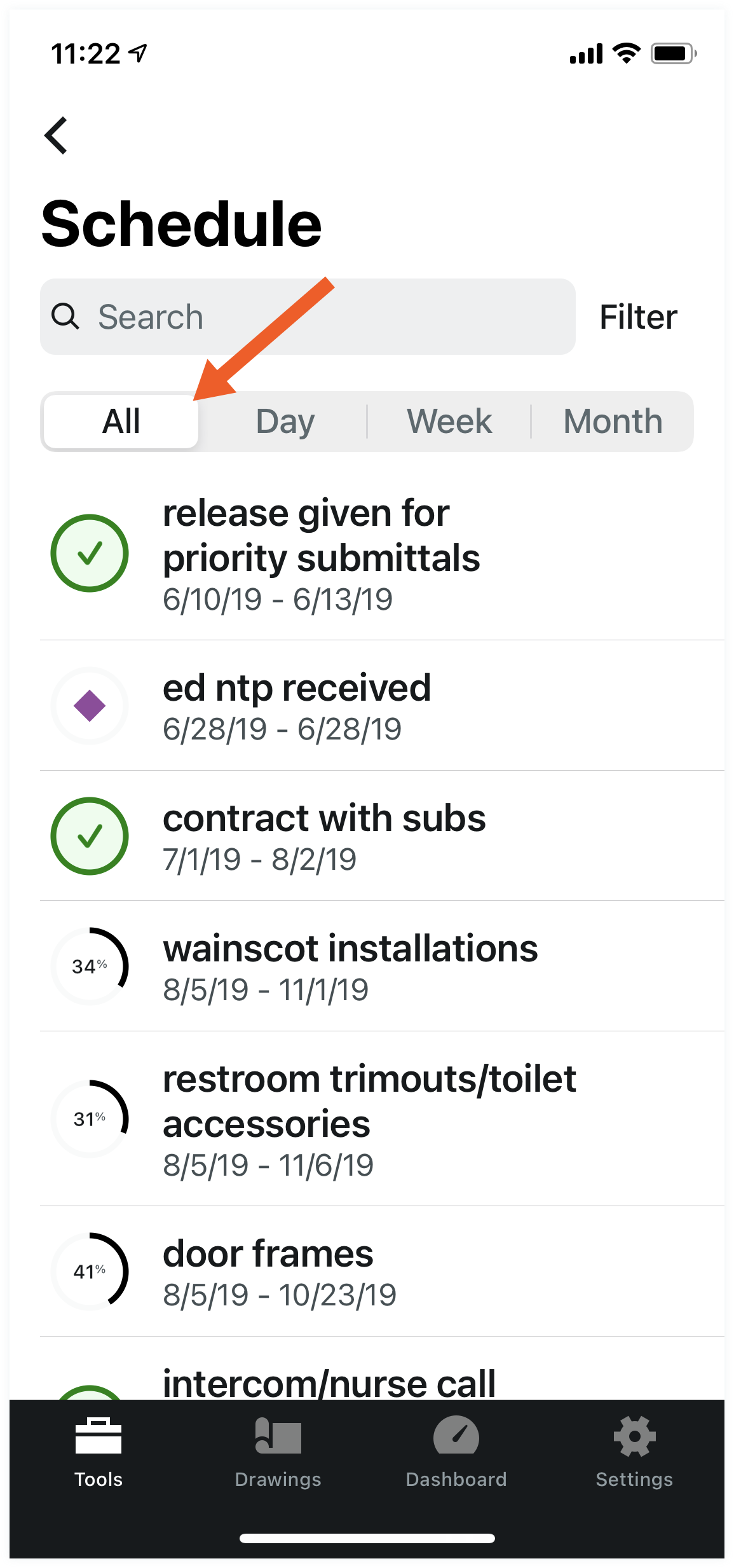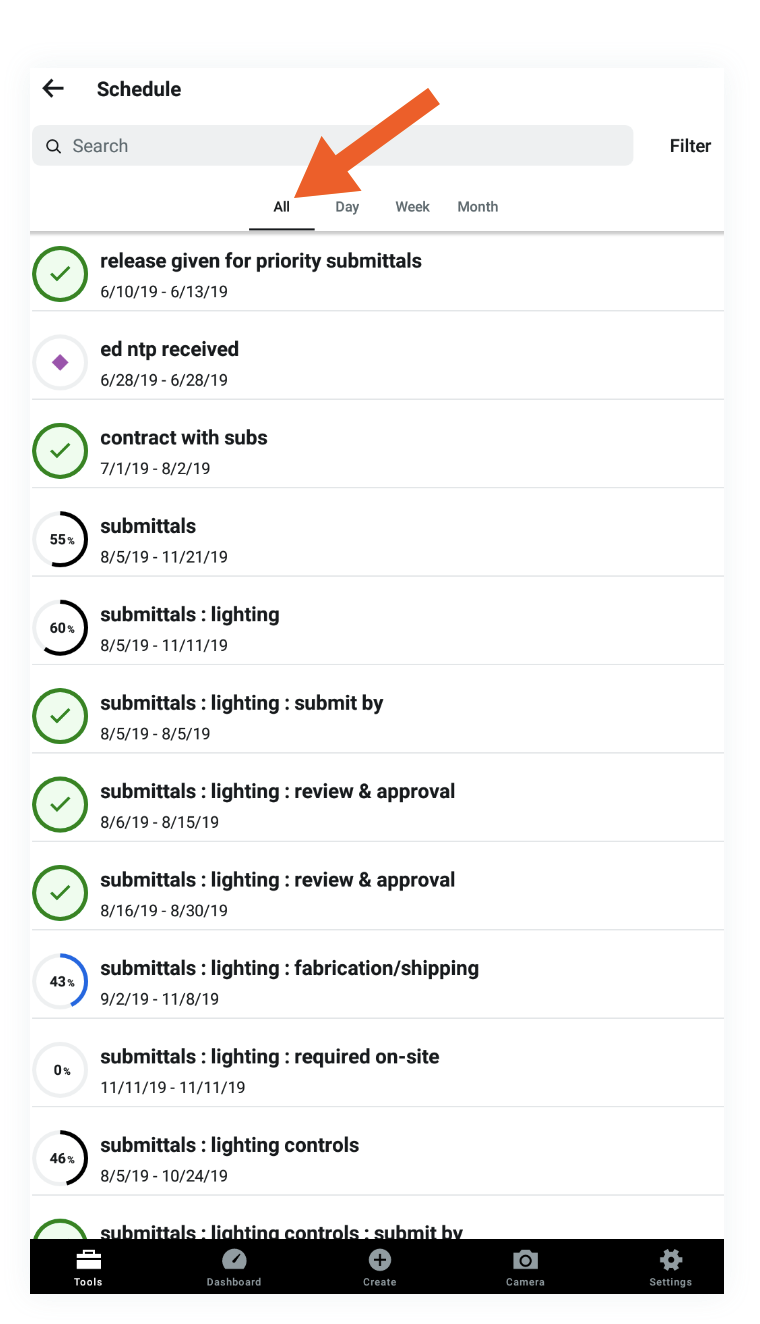Schedule: New Design and User Experience for Schedule Tool on Mobile
This announcement represents a single point in time. Future releases may impact the information below.
Feature Released: November 17, 2020
New Schedule Tool Enhancements on iOS an Android
Users can now enjoy a new user experience and design when using the Schedule tool on their iOS an Android devices. This new experience and design lays the foundation for future mobile enhancements to the Schedule tool including a new Mobile Percent Complete feature, which will be available soon to all users. New functionality and design you'll see with this update includes:
New Resource Filter
The 'Resource' filter allows users to filter down the list of tasks relevant to them. To apply a Resource filter:
- Navigate to the Schedule tool on your device.
- Tap Filter next to the Search field.
- Tap the Resource field.
- Select relevant tasks you want to filter by.
- Tap Done.
- Tap Apply.
New Schedule Task List View
An 'All' option has been added to the list view toggle. The 'All' view shows all tasks on the project. Previously you could only view tasks in a day, week, or month time frame.
iOS & Android
Updated Schedule Banner
If the Schedule has been modified since the last time the user logged in, a banner with the date and time the schedule was last updated will display.
If you would like to ask questions or share any feedback, please contact support@procore.com.