Mobile: New Home Screen Experience for Procore iOS and Android Apps
This announcement represents a single point in time. Future releases may impact the information below.
Feature Released: December 13, 2021
Updated Project Home Screen for Procore Mobile Apps
The home screen for projects on the Procore iOS and Android mobile applications has been updated with an enhanced visual interface and new features. Being able to favorite and hide tools on a project ensures that you can access the tools that are relevant to you more quickly. This release is part of a larger initiative to better personalize your experience using the Procore app in the field.
Details
- The color scheme has been changed from orange to black to offer improved readability.
- You can now display tools on the home screen to your preference by selecting favorite tools, reordering them, and having the option to hide all remaining tools.
- Quick actions (where available) can now be accessed directly from the relevant tool on the home screen.
See the following tutorials for more information and steps:
Preview (iOS)
Configure Tools
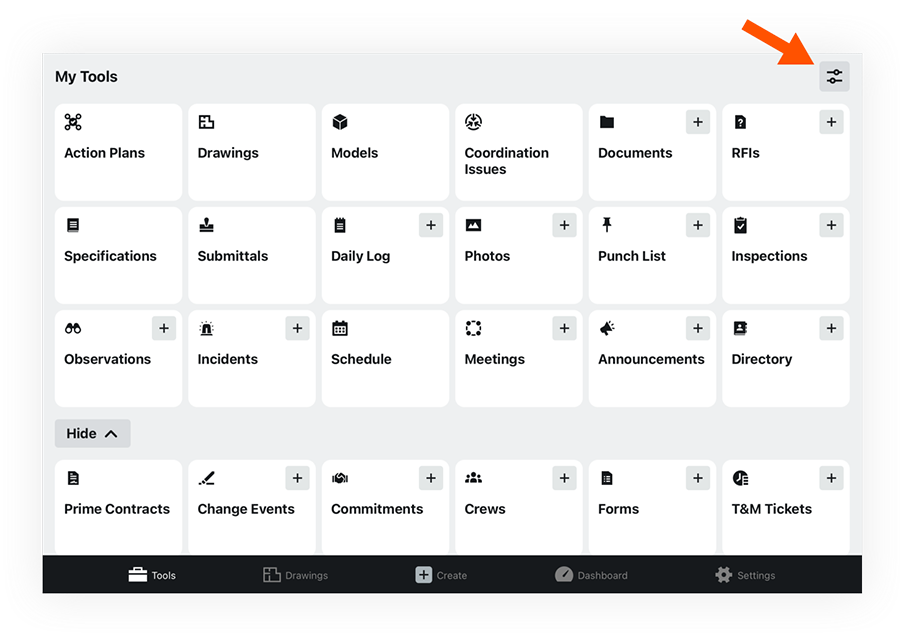
Create Quick Actions
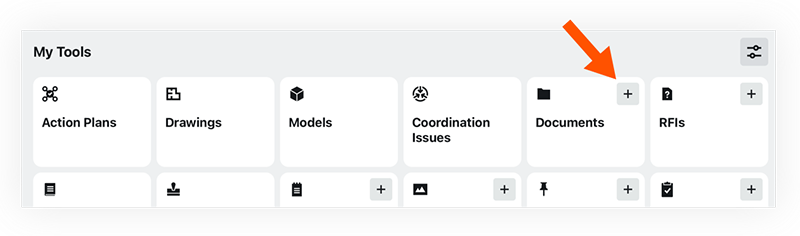
See Also
If you would like to ask questions or share any feedback, please contact support@procore.com.

