Invoice Management: New Status Cards & Data Columns in the Invoicing Tool
This announcement represents a single point in time. Future releases may impact the information below.
Feature Announced: Monday, July 27, 2020 / Feature Released: Wednesday, August 19, 2020 / Feature Updated: Thursday, August 20, 2020
New Status Cards & Columns Added to the Invoicing Tool
Procore has updated the project's Invoicing tool to provide users with faster insight into the current state of your invoices during the current billing period. Designed for use by users with 'Admin' permission to the Commitments and Prime Contracts tool, the Invoicing tool provides you with a glimpse of all your invoices.
What's new in this release
In this release, you'll see the following enhancements:
- Owner Tab. In the Owner tab, you'll see new status cards across the top of the page showing your project's gross invoice totals for the current billing period. Each card corresponds to the statuses that you select in the Add Filter drop-down list (in this example, we're showing Draft, Under Review, Approved, and Revise & Resubmit) and shows the number of invoices in each status. In addition, color-coordinated status pills help you quickly pinpoint the corresponding invoices in the table. This tab lists your project's owner invoices—which are your statements for billing your project owner or client for your company's services.
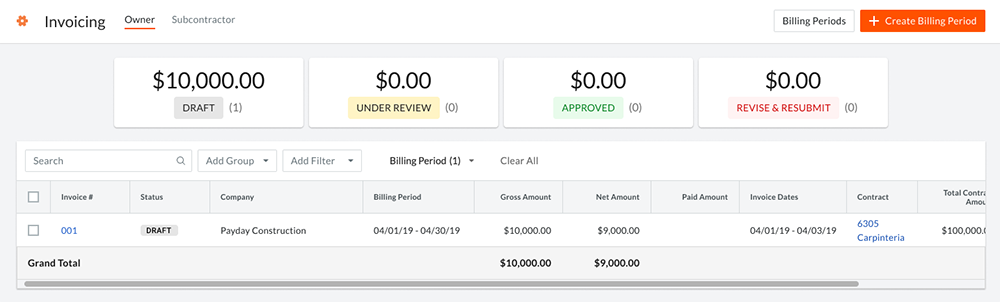
- Subcontractor Tab. In the Subcontractor tab, you'll also see new status cards that show your project's gross invoice totals for the current billing period. Like the Owner tab, each card corresponds to the statuses that you select in the Add Filter drop-down list (in this example, we're showing Not Invited, Invited, Under Review, Approved, and Revise & Resubmit). The card also shows the number of invoices in each status. In addition, color-coordinated status pills help you quickly pinpoint the corresponding invoices in the table. This tab lists your project's subcontractor invoices—which are the billing statements for the subcontractors, suppliers, and vendors from whom goods or services were purchased.
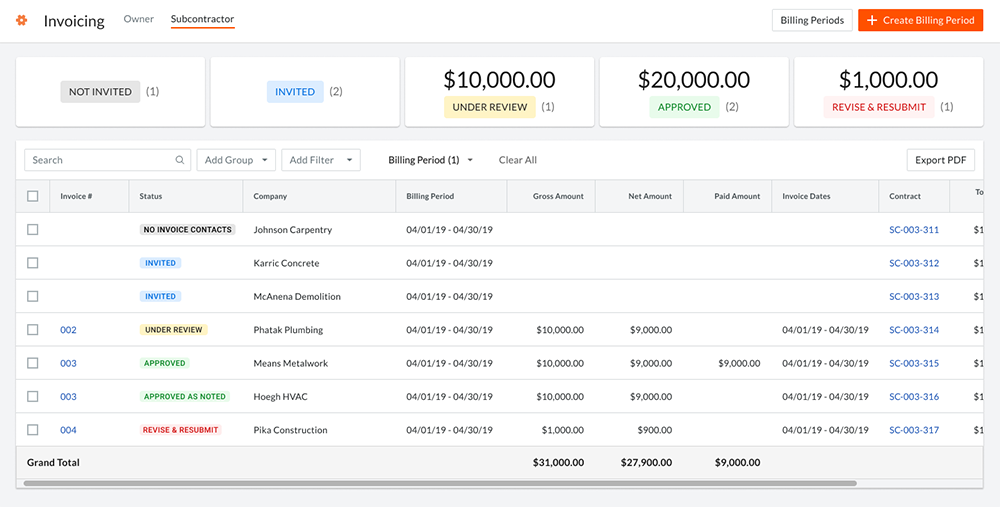
- Updated Table Columns. In both the Owner and Subcontractor tab, you'll also see updated data columns and a new invoice table layout. New data columns include: Invoice #, Gross Amount, Paid Amount, and Contract. Renamed columns include: Contract (formerly named 'Commitment), Company (formerly 'Contract Company'), Net Amount (formerly 'Current Payment Due') and Status (formerly 'Invoice Status). We' also removed the 'Payment Status,' 'Original Contract Value,' and 'Added Change Orders' columns.
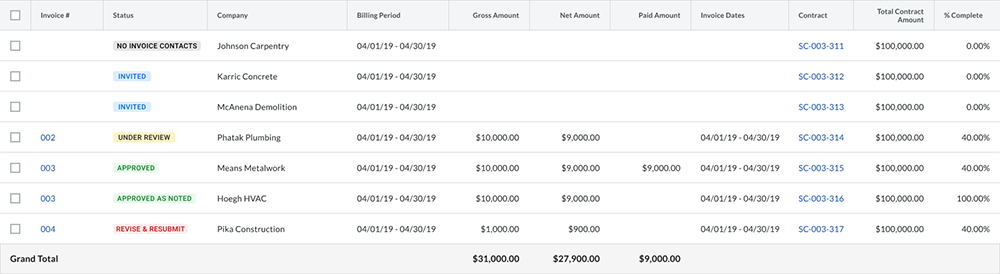
- New Status Cards. The new status cards across the top of each page can be turned ON/OFF using the checkbox controls in the Add Filters drop-down list. To turn a card and its associated statuses ON, place a mark in a checkbox. To turn a card OFF, remove the checkmarks. For the totals on each card, the list below shows how statuses are grouped:
Note: The statuses selected in the Add Filters drop-down list continues to control which line items are included and visible in the table.- Not Invited: No Invoice Contacts, SSOVs Not Approved, and Not Invited
- Invited: Invited and Draft
- Received: Under Review
- Approved: Approved, Approved as Noted, Pending Owner Approval
- Rejected: Revise & Resubmit
See Also
If you would like to ask questions or share any feedback, please contact support@procore.com.

