Financial Management: Q1 2023 Release
This announcement represents a single point in time. Future releases may impact the information below.
Announcement Published: Tuesday, January 17, 2023 | Announcement Updated: Wednesday, February 17, 2023 | Feature Released: Monday, March 13, 2023
Financial Management: Q1 2023 Release
This announcement provides information about updates to Procore's Financials Management tools in Q1 2023.
Quarterly Product Release Webinar
In the Q1 2023 edition of Procore's Quarterly Product Release webinar, our product experts provide you with a closer look at the new features.
Learn More
To learn more about the new features for the Q1 2023 update, see below.
Bulk Create Commitment Change Orders
 |
To reduce the hours spent grouping multiple lines to create multiple change orders across commitment contracts, Procore is adding the ability to create commitment change orders in bulk to the After initiating the bulk creation process, Procore generates the new change order(s) and places them into the 'Draft' status. It's important to leave the page open until the automatic creation process is complete. To learn more, see Bulk Create Commitment Change Orders from a Change Event. |
Record Changes to Production Quantities in Change Events
 |
For companies using the To enhance the user experience, Procore is relocating the 'Production Quantities' tab to the change event create/edit page. To learn how to update production quantities in the new card, see Record Changes to Production Quantities in a Change Event. |
Prevent Budget Changes and Potential Change Orders on the Same Change Event Line Item
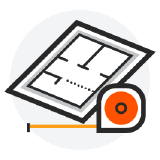 |
For customers using To learn about the new setting, see Prevent Budget Changes and Prime Change Orders on the Same Change Event Line Item in the Configure Settings: Change Events tutorial. |
Keeping Change Objects in Sync
 |
For Procore customers using the In addition, when change events are linked to change orders they will now have the ability to edit those change event line items as long as the change order is in an ‘editable state’. When users update a budget code in one of Procore's |
Migrating to Budget Changes From Budget Modifications
|
For customers using the |
Work Breakdown Structure Enhancements
 |
Procore is enhancing its Work Breakdown Structure feature to provide users with 'Admin' level permissions on the Project Admin tool with the ability to deactivate project-level budget codes (see Deactivate Budget Codes on a Project). This prevents team members from assigning unneeded or unwanted codes to your project's financial line items. You can also reactivate codes as needed. See Activate Budget Codes on a Project. In addition to these updates, Procore is also adding the ability to edit your project's budget code descriptions. See Edit Budget Code Descriptions on a Project. To learn more, see Work Breakdown Structure: Activate & Deactivate Project Level Budget Codes. |
Updated DocuSign Banners
|
For companies using the Procore + DocuSign© integration, Procore is refreshing the user-facing banners in Procore to provide users with an improved experience. This includes adding a new Refresh button to several banners to give users with linked DocuSign® accounts the ability to send their own refresh requests. This synchronizes Procore with the most current information available from DocuSign®. After submitting a refresh request, users must wait five (5) minutes before performing another refresh. To learn more about the updated banners, see What do the different DocuSign® banners in Procore mean? |
New Procore + QuickBooks® Online Connector
 |
With Procore + QuickBooks® Online, you can align project management and accounting using Procore’s seamless integration with QuickBooks® Online. Synchronize cost data for all of your projects in one location, standardize your accounting processes, and take your business to the next level. To learn more, see QuickBooks® Online: Detailed Data Mapping. |
Import Prime Contracts with Project Financials + CMiC Connector
|
For customers using the Project Financials + CMiC, users can now import Potential Change Items (PCIs) created in CMiC into Procore. This eliminates time and effort spent performing double-entry in both systems and integrates the data with Procore's Prime Contact Change Orders (PCCOs). |

