Procore Estimating: Include or Exclude Alternates from Primary Bid Total
This announcement represents a single point in time. Future releases may impact the information below.
Feature Released: February 02, 2021
Choose What to Include in Estimate Totals
An option has been added to Procore Estimating to allow you to include or exclude alternates and change orders totals from the final bid total. This lets you choose whether to include these costs in the final bid total, while still having the alternates and change order amounts visible on the bid.
Steps
- Navigate to the Estimating page in Procore Estimating.
- Open the bid you want to manage.
- Click Show Bid.
- Under the 'Summary Details' section, decide whether to include or exclude alternates:
- Click the toggle for Include Alternates in Estimate Total ON to include these costs from the total, or OFF to exclude them.
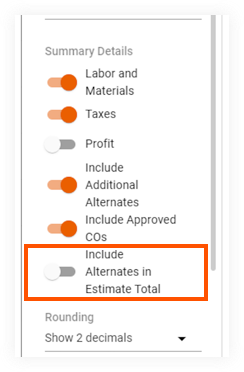
- Click the toggle for Include Alternates in Estimate Total ON to include these costs from the total, or OFF to exclude them.

