Procore Estimating: Add Cover and Appendix Pages to Bids
This announcement represents a single point in time. Future releases may impact the information below.
Feature Released: February 12, 2021
Add Cover or Appendix PDF Files to a Bid
You can now add cover and appendix pages to bids in Procore Estimating from a new 'Cover and appendix pages' section on the Company Settings page of a bid. After selecting an attached PDF file for the cover and appendix sections, the pages will be included at the beginning of a bid export.
Steps
- Navigate to the Estimating page in Procore Estimating.
- Open the bid you want to add a cover or appendix page to.
- Click Show Bid.
- Scroll to the bottom of the sidebar and click the Cover page or Appendix page drop-down menu.
- Click Cover management.
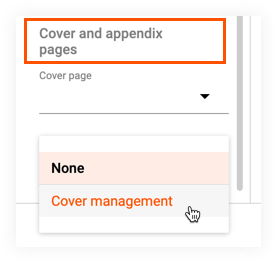
- On the Company Settings window, click Add Cover.
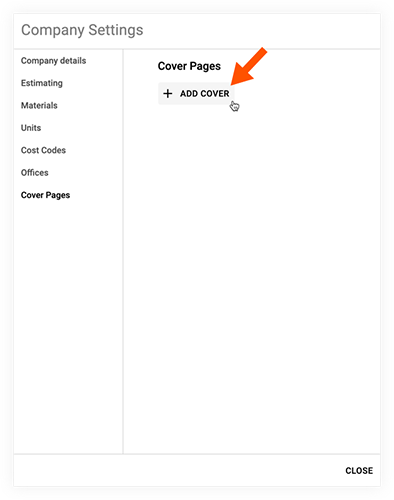
- Select a PDF file from your computer or drive.
- Click Upload.
- Click Close.
- Click the Cover page or Appendix page drop-down menu.
- Select the cover or appendix file that you previously uploaded.
- When you export the bid, the PDF cover or appendix page is automatically added to the beginning of the bid export.

