Drawings and Specifications: New Fields for Custom Reports
This announcement represents a single point in time. Future releases may impact the information below.
Feature Announced: October 2021 / Feature Released: November 09, 2021
Enhanced Custom Reporting for Drawings and Specs
Procore has added new fields to use for custom reports on Drawings and Specifications in the Project and Company level Reports tools.
- New Drawings Fields:
- Status
- Current
- Confirmed Date
- Confirmed By
- New Specifications Fields:
- Current
- Confirmed Date
- Confirmed By
Previously, only published drawings could be reported on. With this release, a new 'Status' column shows whether a drawing revision has been Published or remains Unpublished. As a result, you’ll notice a larger amount of drawings in your reports than before. However, you can add a filter for Status: Published to your reports if you only want to view published drawings.
Additionally, you can now add a new column for Current, which will indicate on your report whether a Revision of a drawing or specification is current or outdated.
Prior to this update, the data of who uploaded, reviewed, and presumably published a drawing was all labeled as Published By. In order to provide you with more powerful information, Procore has added Confirmed By, Confirmed Date, and Current columns.
Note
The data that was previously contained in the Published By column will be relabeled as Confirmed By on Drawings. Therefore, the Published By column will be blank, but will populate with data automatically going forward.
Confirmed Date and Confirmed By on Specifications will also automatically populate with data going forward.
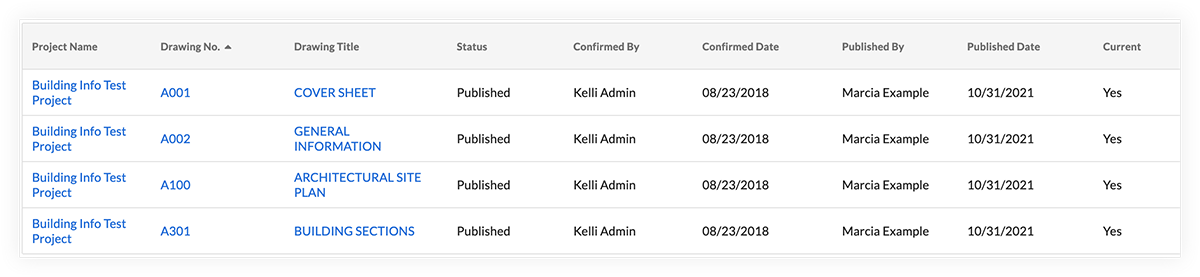
Now that this release is available, you can update your reports to take advantage of these new fields. You may want to add the ‘Status’ field for Drawings, and Filter to ‘Published’ to keep your reports the same as before, or skip this step to report on Published and Unpublished Drawings. For Drawings and Specifications, you can add ‘Current’, ‘Confirmed Date’ and ‘Confirmed By’ to your reports to get new insights into your data.
See Also
If you would like to ask questions or share any feedback, please contact support@procore.com.

