Directory: New Granular Permission for the Daily Log
This announcement represents a single point in time. Future releases may impact the information below.
Feature Released: May 29, 2019
Ability for 'Standard' Users to Edit and Delete Their Own Daily Log Entries
Procore has added a new granular permission to the Company Directory that allows 'Standard' users to edit and delete their own entries for any Sections in the daily log as long as the day is not marked as complete. See Grant Granular Permissions in a Permission Template.
While users with 'Standard' permissions to the Daily Log are able to add entries to any Log available in the project, only 'Admin' users can edit or delete these entries if a modification needs to be made. The new 'Standard Users Can Edit and Delete Own Entries' granular permission is beneficial if you want internal users to be able to add, edit, and delete their own entries, without assigning them 'Admin' permissions that would allow them to edit any entries and mark a day as complete.
Things to Consider
Important! To enable this granular permission in a permission template and apply it to users, the permissions for the Daily Log tool must be set to 'Standard,' and only the checkbox for 'Standard Users Can Edit and Delete Own Entries' should be marked (see image below).
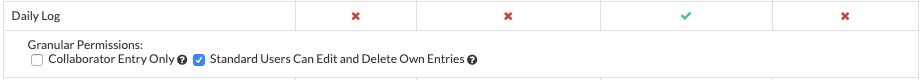
Note:
- If you want external collaborators to be able to add entries to a limited portion of the Daily Log, use the 'Collaborator Entry Only' granular permission instead.
- If both granular permission checkboxes are marked in the same permission template, the 'Collaborator Entry Only' permission will override the 'Standard' Users Can Edit and Delete Own Entries' permission.
- If you want to have these granular permissions available to assign to different user groups, there will need to be two separate permission templates configured in the Company Directory:
- A permission template to apply to 'Standard' users: Select 'Standard' permissions for the Daily Log tool and mark the checkbox next to 'Standard Users Can Edit and Delete Own Entries'.
- A permission template to apply to collaborators: Select 'Read Only' or 'Standard' permissions for the Daily Log tool and mark the checkbox next to 'Collaborator Entry Only'.
- If you want to have these granular permissions available to assign to different user groups, there will need to be two separate permission templates configured in the Company Directory:
See Also
- Grant Granular Permissions in a Permissions Template
- Edit a Daily Log Entry
- Delete a Daily Log Entry
If you would like to ask questions or share any feedback, please contact support@procore.com.

