Directory: Manage Contacts and Assign Classifications
This announcement represents a single point in time. Future releases may impact the information below.
Feature Released: March 19, 2020
Manage Contacts
Procore has added two new tabs to the Project and Company level Directory tools called 'Contacts' and 'Inactive Contacts'.
In Procore, a contact (formerly known as a 'reference user') is a person whose name may be required as part of a data entry value, but does not have a user account to log in to Procore. Examples of contacts include craft workers, temporary laborers, or seasonal employees, or site visitors with no affiliation to one of the project's teams. Contacts can currently only be created in the project's Incidents and Crews tools. See What is a 'contact' in Procore and which project tools support the concept?
Note
The 'Contacts' and 'Inactive Contacts' tabs are populated with contacts created from one or more projects' Incidents and Crews tools. If your company hasn't created any contacts (or doesn't have any projects with either of these tools enabled), the 'Contacts' and 'Inactive Contacts' tabs will be empty.Previews
'Contacts' Tab
In both the Project and Company level Directory tools, users with 'Read Only' level permissions or higher on the Directory tool can view active contacts for the project or for the company. See Switch Between Views in the Company Directory and Switch Between Views in the Project Directory.
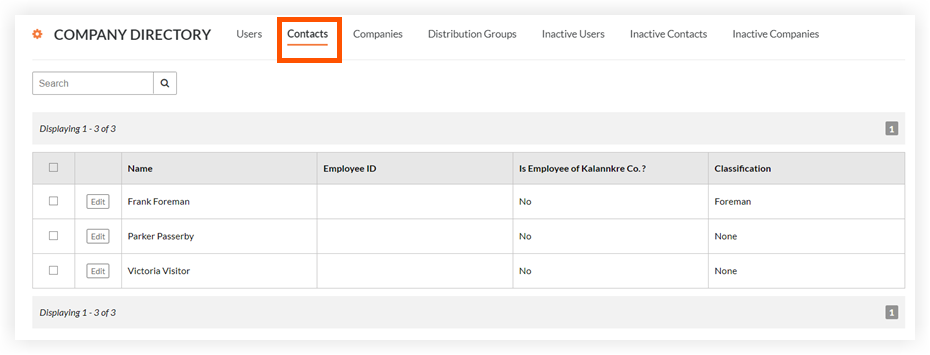
'Inactive Contacts' Tab
Users with 'Admin' level permissions on the Project or Company level Directory tools can view inactivated contacts in the 'Inactive Contacts' tab in the Directory tools. Users with 'Admin' level permissions on the Company level Directory tool can also inactivate contacts and reactivate inactivated contacts in the Company level Directory. See Inactivate a Contact in the Company Directory and Reactivate a Contact in the Company Directory.
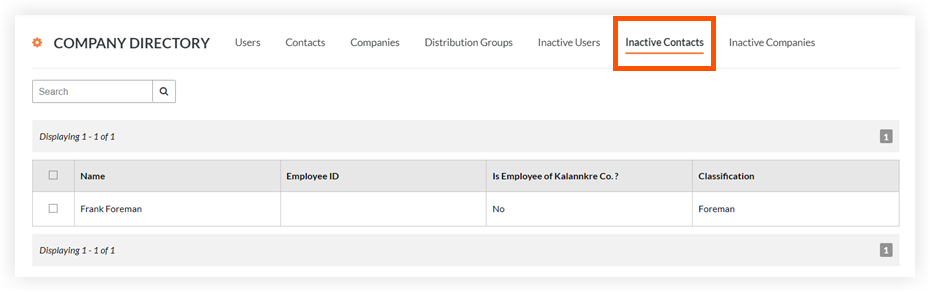
Assign Classifications to Users and Contacts
Users with the appropriate permissions can now assign classifications to contacts and other users in the Company and Project level Directory tools. Classifications are configured in the Company level Admin tool. See Add a Classification.
Edit a User's Classification
See Edit a User Account in the Company Directory and Edit a User Account in the Project Directory.
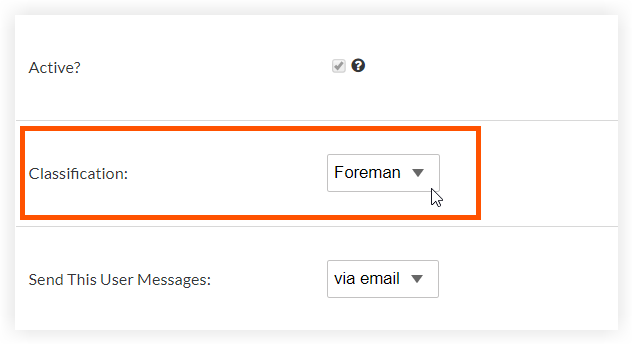
Edit a Contact's Classification
See Edit a Contact in the Company Directory and Edit a Contact in the Project Directory.
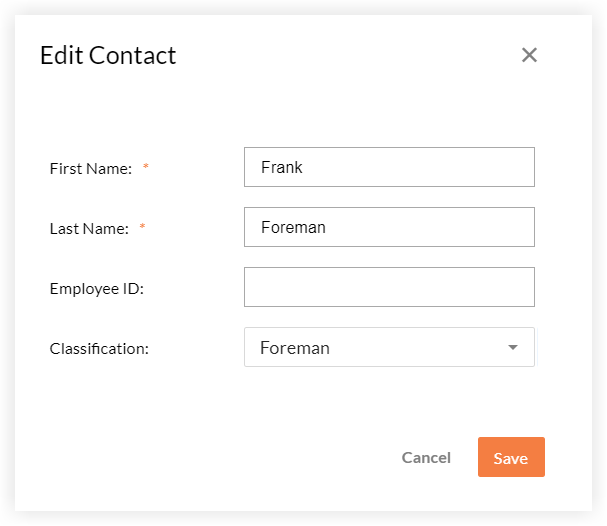
See Also
Company Level Links
- Edit a Contact in the Company Directory
- Inactivate a Contact in the Company Directory
- Reactivate a Contact in the Company Directory
- Edit a User Account in the Company Directory
- Switch Between Views in the Company Directory
- Search and Filter the Company Directory
Project Level Links
- Edit a Contact in the Project Directory
- Edit a User Account in the Project Directory
- Switch Between Views in the Project Directory
- Search and Filter the Project Directory
- Add an Injury/Illness Record to an Incident
- Add a Near Miss Record to an Incident
- Add a Witness Statement to an Incident
- Add a Worker
If you would like to ask questions or share any feedback, please contact support@procore.com.

