Daily Log: Approve Pending Entries in List View
This announcement represents a single point in time. Future releases may impact the information below.
Feature Announced: July 12, 2019 / Feature Released: August 15, 2019
Review, Edit, or Approve Pending Entries Within a Log
Procore has added a new option for reviewing and approving pending collaborator entries for the Manpower, Daily Construction Report, Notes, and Delivery logs in the Daily Log tool. Instead of being redirected to a separate 'Pending Entries' page that lists all pending entries in the project, Admin users can now review, edit, and approve entries in the same log they were added to. See Approve Daily Log Entries. For example, to approve Manpower entries for the day, you can now scroll to the Manpower section of the Daily Log and click approve across from each entry.
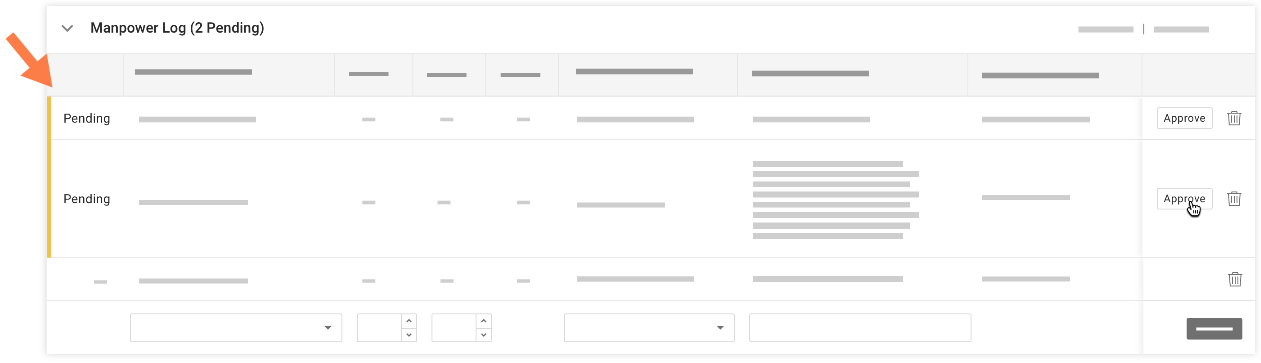
Note: Pending entries have a yellow marker to indicate they need to be reviewed. Admin users can edit, approve, or delete a pending entry without navigating away from the log it was added to.
A complete list of all collaborator entries can be viewed by clicking the View All Pending button at the top of the Daily Log page. When viewing a day with pending entries, a yellow banner now appears at the top of the page with links to each section that has one or more pending entries.
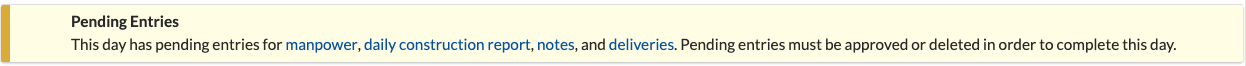
See Also
If you would like to ask questions or share any feedback, please contact support@procore.com.

