Company Timesheets: New Bulk Actions Menu Options & Improved Pagination
This announcement represents a single point in time. Future releases may impact the information below.
Feature Announced: October 5, 2020 / Feature Released: October 16, 2020
Timesheets: New Bulk Actions Menu Options & Improved Pagination
Procore has released improved pagination options and two new options in the Bulk Actions menu. The updates include:
- A new 'Employees Per Page' drop-down list. This new drop-down lets you select how many employee's appear on a single page. Your choices include 5, 10, an 25 employee's per page. You can also jump to a specific page using the 'Page' drop-down list or switch between pages using the left/right arrows.
- Two new options in the 'Bulk Actions' menu. In just a few clicks, these new options let you update start/stop times and adjust for split-shifts for groups of employees:
- Edit. You can now edit multiple employee timesheets on a single project.
- Duplicate. You also duplicate multiple employee timesheets and quickly make edits that affect only the new timesheets.
The illustration below shows you the new options in the Company level Timesheets tool.
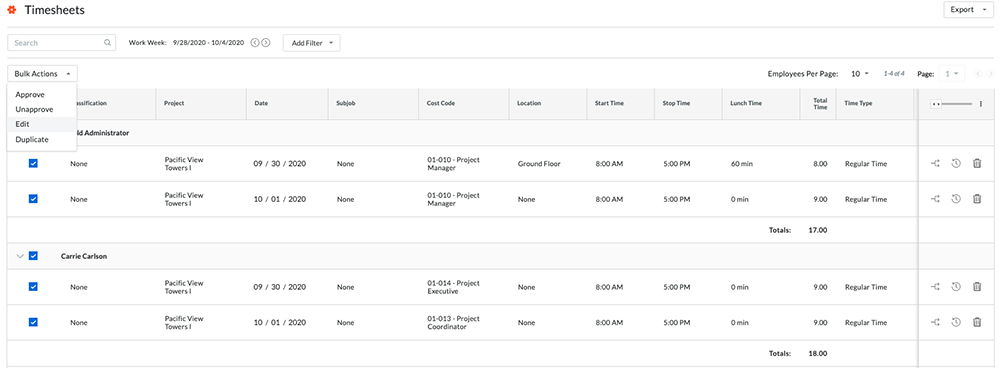
See Also
- Edit Your Company's Timesheets in Bulk
- Duplicate Your Company's Timesheets in Bulk
- View a Time Entry in the Company Level Timesheets Tool
If you would like to ask questions or share any feedback, please contact support@procore.com.

