Admin: Configurable PDFs added to Inspections Tool
This announcement represents a single point in time. Future releases may impact the information below.
Feature Announced: November 5, 2020 / Feature Released: November 5, 2020
Configurable PDFs added to Inspections
Procore has released an update that gives users with 'Admin' level permissions on the Company level Admin tool the ability to configure PDFs for the Inspections tool. Users can configure PDFs to make certain items visible, collapse sections, and show status changes to activities. See Configure Settings for Exporting Inspections as PDFs.
PDFs Configuration Options
Users can configure PDFs to make modifying the following checkboxes:
- Show N/A Items*: When unchecked, any inspection items marked as N/A will be hidden from the PDF export.
- Collapse N/A sections: When checked, any sections marked as N/A will be collapsed. The section heading will still display.
- Show status change activity*: When unchecked, the status change information per item will NOT display on the PDF export.
- Show all activity details*: When unchecked, all of the activity will be hidden on the PDF exports, only the information itself (Photos, Comments, Observations) will display. The activity will be removed.
Note: * Denotes default configurationImportant
Users with existing custom Inspections PDFs will see these PDF settings, but cannot apply settings to existing custom PDFs.
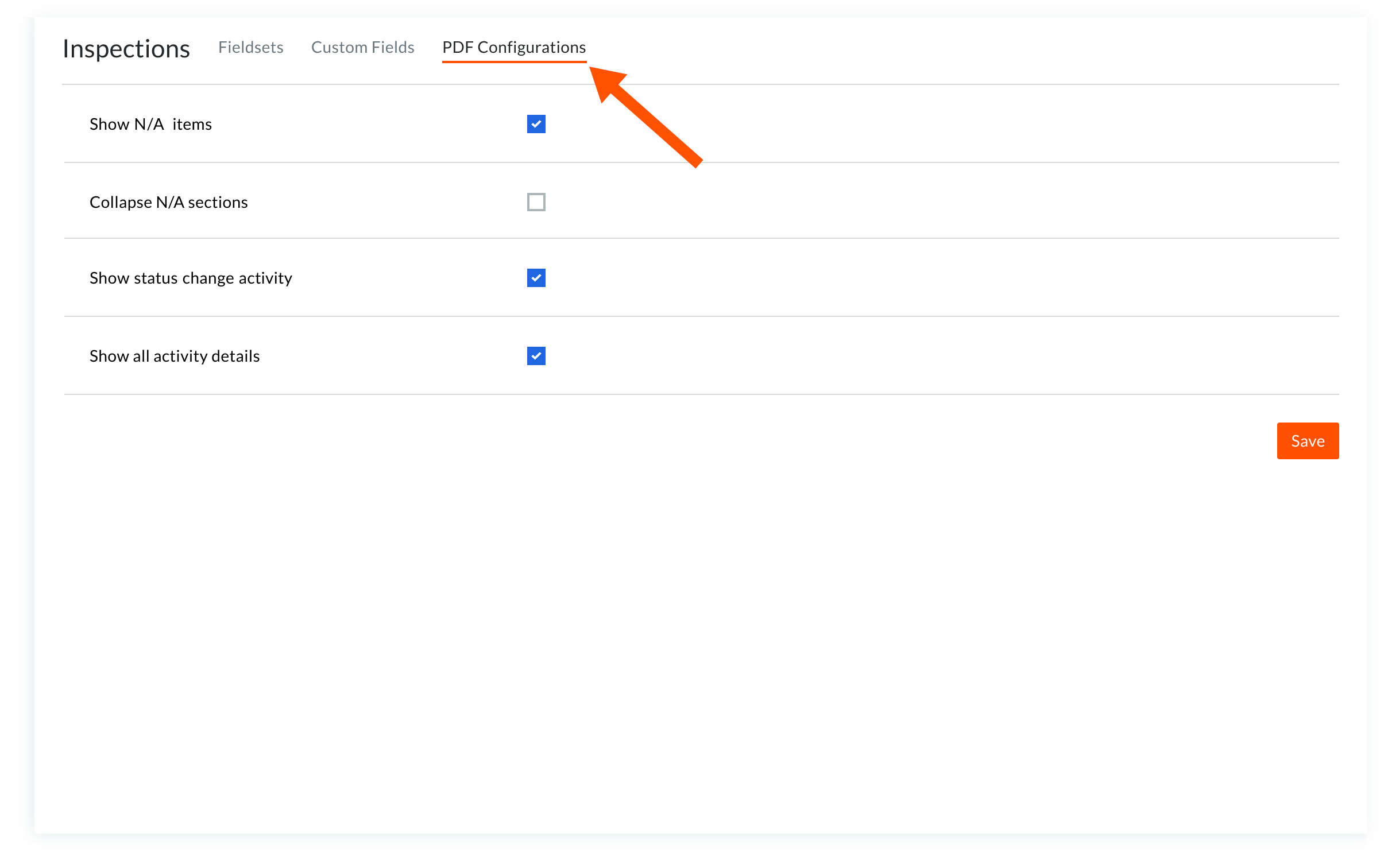
See Also
If you would like to ask questions or share any feedback, please contact support@procore.com.

