Admin: Multiple Enhancements to Company Admin Tool
This announcement represents a single point in time. Future releases may impact the information below.
Feature Announced: December 12, 2019 / Feature Released: January 15, 2020
Updates to the Company Admin Tool
Procore has reorganized and renamed multiple settings in the sidebar of the Company level Admin tool for a more intuitive and consistent experience. In addition, a 'Fieldset' subsection has been added under 'Project Settings' to allow Company Admins to create a configurable fieldset to be used for projects. See What are configurable fieldsets and which Procore tools support them?
Details
Name Changes
- Section Titles: The 'Administrative Settings' section has been renamed to 'Company Settings'.
- Subsection Titles: The 'Company Settings' subsection has been renamed to 'General Settings'.
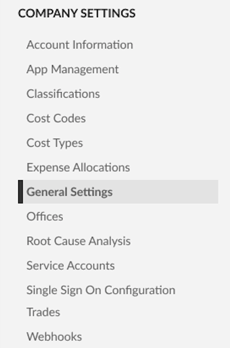
Relocated Subsections
The following subsections have moved from the 'Project Settings' section to the 'Company Settings' section:
- Classifications
- Cost Codes
- Cost Types
- Root Cause Analysis
- Trades
Create a Configurable Fieldset for the Create or Edit Project Page
A 'Fieldset' subsection has been added to the Company level Admin tool, which allows Company level Admins to configure certain project fields as required, optional, or hidden.
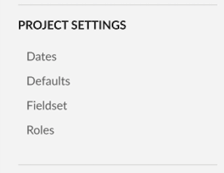
This will impact the fields available when creating or editing a project. See Create a Default Project Fieldset and Which fields on the project page can be configured as required, optional, or hidden?
Note: Only one fieldset can be created, and it will automatically be applied to all projects.
If you would like to ask questions or share any feedback, please contact support@procore.com.

