View a Labor Budget to Actual Report (iOS)
Objective
To view a labor budget to actual report on an iOS device.
Background
The Labor Budget to Actual Report compares the hours recorded in the Timesheets tool to the imported Budgeted Hours at a cost code level. The report is broken down by cost code and includes % of hours used, budgeted hours, job to date hours, and remaining hours.
Things to Consider
- Required User Permissions:
- 'Read Only' level permissions and higher on the project's 360 Reporting tool.
AND - 'Read Only' level permissions and higher on the project's Timesheets tool.
- 'Read Only' level permissions and higher on the project's 360 Reporting tool.
Prerequisites
Steps
- Navigate to the Timesheets tool on an iOS mobile device.
- Tap Reports
 .
.
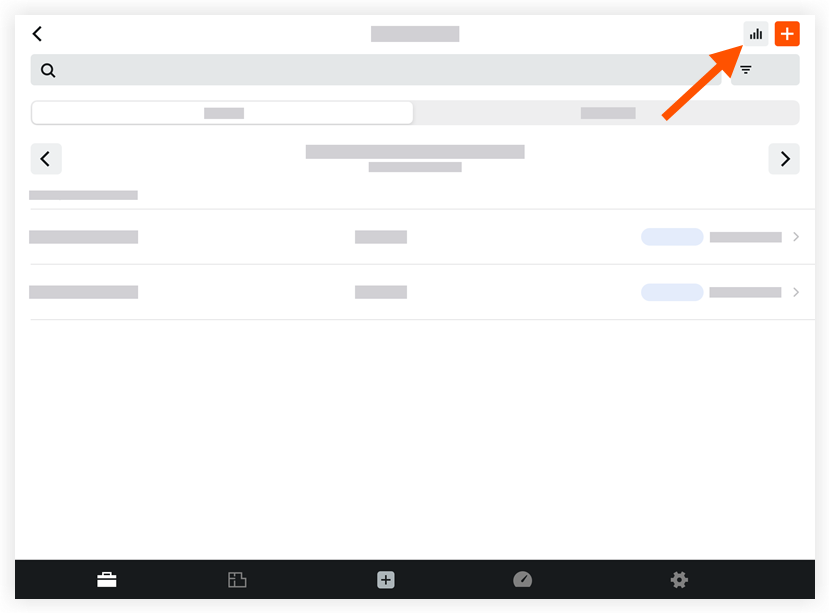
- Tap Hours.
This reveals the project's Labor Hours Summary Report.
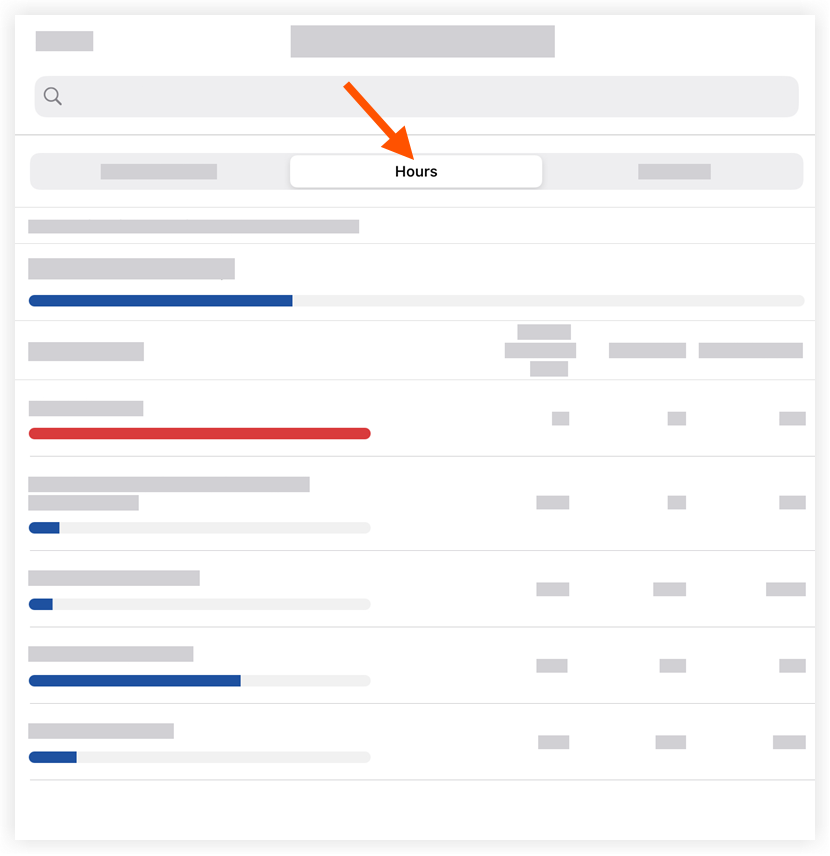
- To return to the Timesheets tool, tap Close.