Scan a Submittal QR Code (iOS)
Objective
To scan a Quality Response (QR) code using the Submittals tool on your iOS device.
Background
A Quality Response (QR) code is a two-dimensional bar code that you can associate with a submittal item in Procore. Generating a QR code and then printing it out to place on location at a construction site makes it easier for responsible team members to link submittal information that might be stored in Procore. This article explains how to scan the QR code.
Things to Consider
- Required User Permissions: 'Read Only' level permissions or higher on the project's Submittals tool.
- Additional Information:
- Important! A QR code scanner app will not recognize these QR codes. You must scan the QR code with one of Procore's mobile apps.
Steps
- Navigate to the project's Submittals tool.
- Tap the QR code icon.
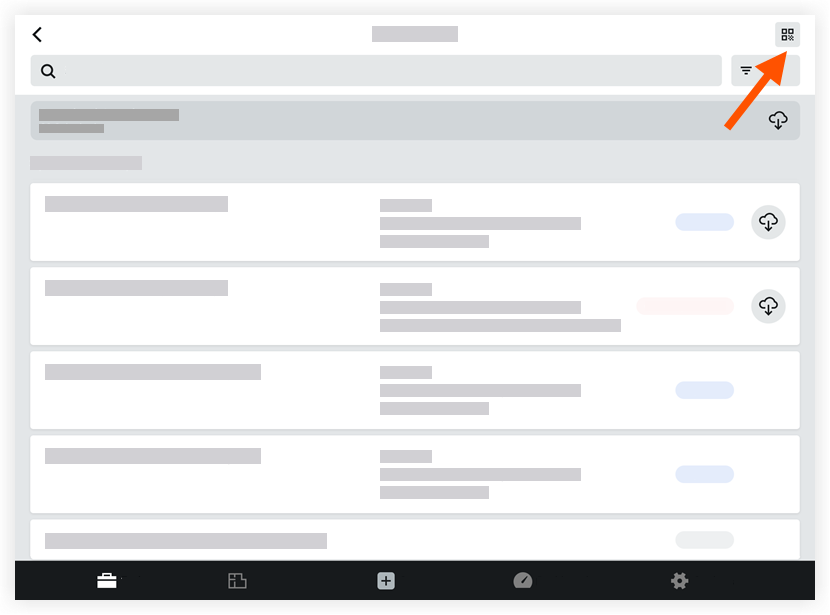
- Allow Procore to access your camera.
- Point your camera toward the QR code, and it will scan and pull up the submittal on your mobile device.