Delete a Project Level Form (iOS)
Objective
To delete a Project level form using the Procore app on an iOS mobile device.
Things to Consider
- Required User Permissions:
- 'Admin' level permissions on the project's Forms tool.
- Additional Information:
- Deleting a form will remove the file from the Forms tool list page.
- Any forms that you delete at the Project level will be sent to the Recycle Bin of the project's Forms tool. See Retrieve a Project Level Form from the Recycle Bin.
Steps
- Navigate to the project's Forms tool using the Procore app on an iOS mobile device.
- Tap the form that you want to delete.
- Tap Menu.
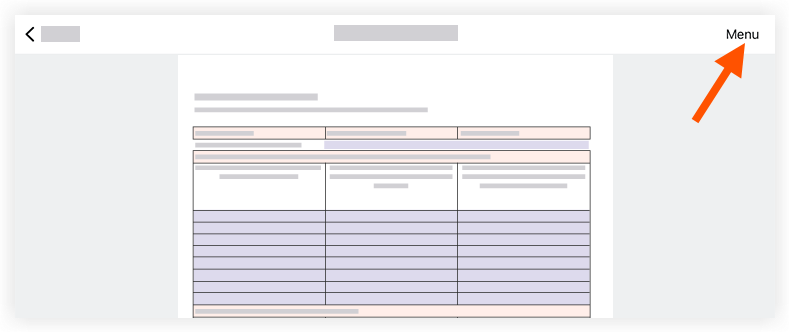
- Tap Delete.
- In the 'Delete This Form?' confirmation window, tap Delete.
Note: This action automatically deletes the form. Forms are not permanently deleted, and they can be retrieved from the Recycle Bin. See Retrieve a Project Level Form from the Recycle Bin.