View a Crew (iOS)
Objective
To view the workers in a crew using the Procore app on an iOS mobile device.
Things to Consider
- Required User Permissions:
- 'Read Only' level permissions or higher on the project's Crews tool.
Prerequisites
Steps
- Navigate to the project's Crews tool using the Procore app on an iOS mobile device.
- Tap the Crews tab.
Notes:- Crews that you are the Crew Lead for are categorized under My Crews.
- Crews that you are not the Crew Lead for are categorized under Other Crews.
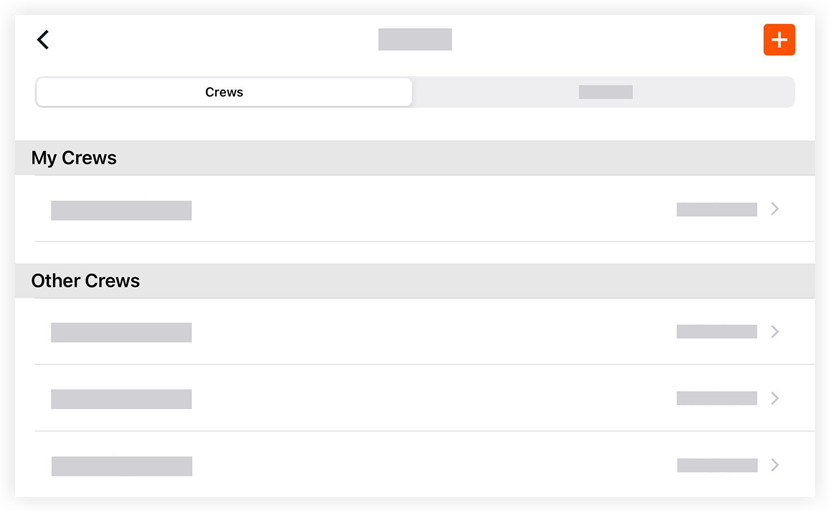
- Tap the crew that you want to view.
Note: This action reveals information associated with the crew including, 'Crew Name,' 'Crew Lead,' and 'Crew Members.'