Add a Comment to a Coordination Issue (iOS)
Objective
To add a comment to a coordination issue using the Procore app on an iOS mobile device.
Things to Consider
- Required User Permissions:
- To add a comment to a coordination issue, 'Read Only' level permissions or higher on the project's Coordination Issues tool.
Note: Users can only edit or delete their own comments.
- To add a comment to a coordination issue, 'Read Only' level permissions or higher on the project's Coordination Issues tool.
- Additional Information:
- If you are working in offline mode, the comment on the coordination issue will be uploaded when a network connection is reestablished.
- The coordination issue will sync to the Coordination Issues tool and the Procore plugin in Navisworks®.
Steps
- Navigate to the Coordination Issues tool using the Procore app on an iOS mobile device.
- Tap the coordination issue you want to edit.
Note: To search or filter for a specific coordination issue, see Search for and Filter Coordination Issues (iOS). - At the bottom of the coordination issue, tap Add Comment.
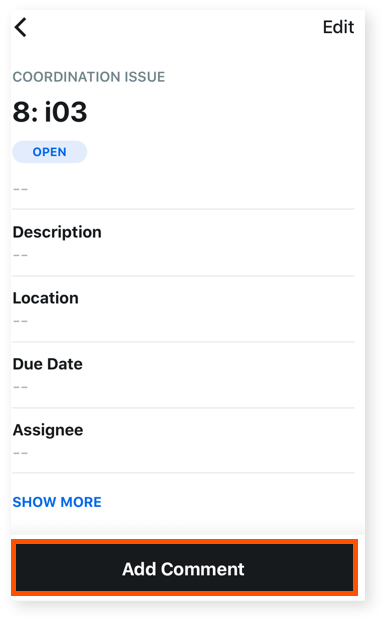
- Enter your comment in the text box.
- Optional: Tap one of the following options:
- Camera
: Tap this option to take and add a photo to the comment.
- Library
 : Add one or more photos from your library to your comment.
: Add one or more photos from your library to your comment.
- Camera
- Optional: Tap one of the following options:
- Tap Send.