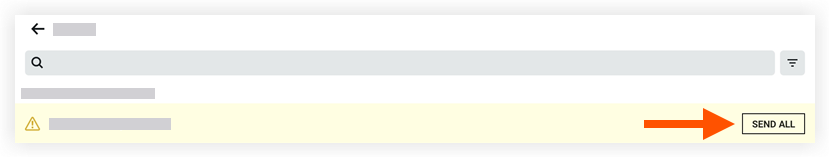Send Tasks (Android)
Objective
To send tasks to the assignees and creators using an Android mobile device.
Things to Consider
- Required User Permissions:
- 'Admin' level permissions the project's Tasks tool.
Steps
- Navigate to the Tasks tool using an Android mobile device.
- When there are tasks that are ready to be sent, a banner appears at the top of the screen.
- Tap Send All to send all tasks that can be sent.