Search Contextually within Specifications (Android)
Objective
To search within a specification section in the Specifications tool to find a keyword or phrase from your Android mobile device.
Things to Consider
- Required User Permissions: 'Read Only' level permissions or higher on the project's Specifications tool.
Steps
- Navigate to the Specifications tool from your Android device.
- Search for or tap on the specification section within which you want to search. See Search for Specifications.
- Tap Search
 .
.
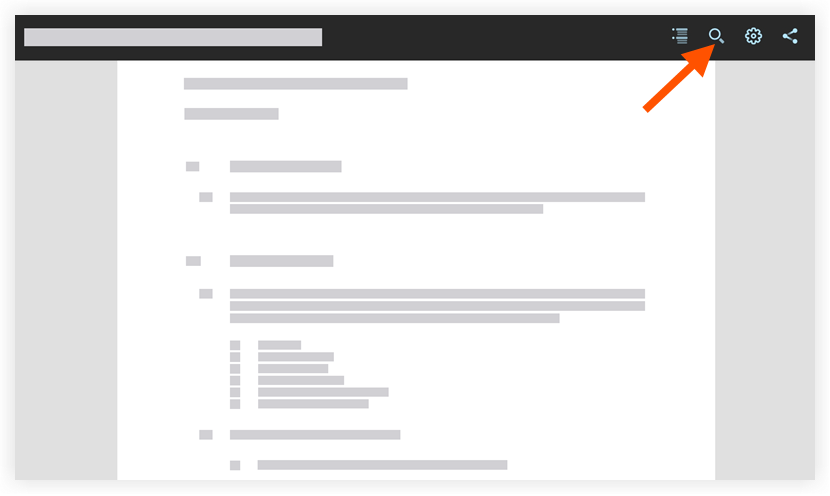
- Type the key word or phrase you want to locate within the specification section.
Note: The word or phrase you entered with be highlighted. - Tap a result beneath the search bar to navigate directly to the keyword or phrase within the specification section.