Edit an Observation (Android)
Objective
To edit basic information about an observation on an Android mobile device.
Things to Consider
- Required User Permissions: 'Admin' level permissions on the project's Observations tool.
- 'Standard' level users can edit observations they have created.
Steps
- Tap the project you would like to work in on your Android device.
- Tap the Observations tool.
- Tap the observation you want to edit in the left pane.
- Tap Edit
.
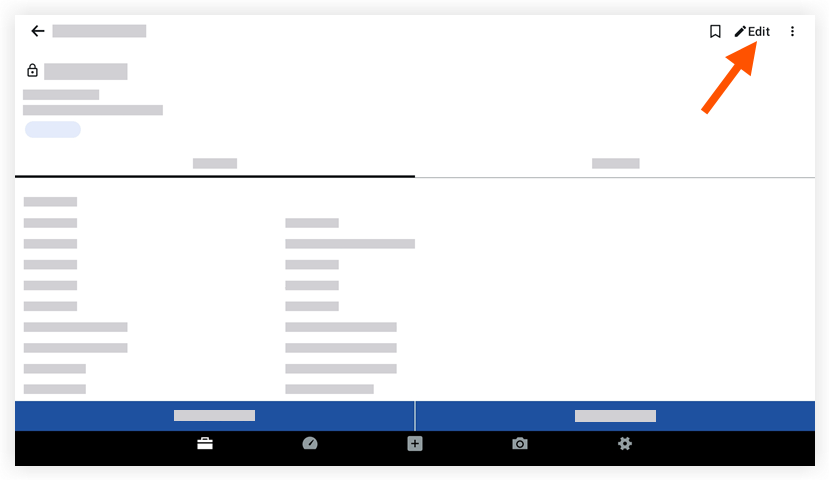
- Tap to edit the fields to you want to change.
(Note: See Create an Observation for descriptions of each field.) - Tap Save.