Edit a Meeting Item (Android)
Objective
To edit a business item in a meeting using the Procore app on an Android mobile device.
Things to Consider
Steps
- Navigate to the project's Meetings tool using the Procore app on an Android device.
- Navigate to the meeting with the item you want to edit.
- Tap the Business tab.
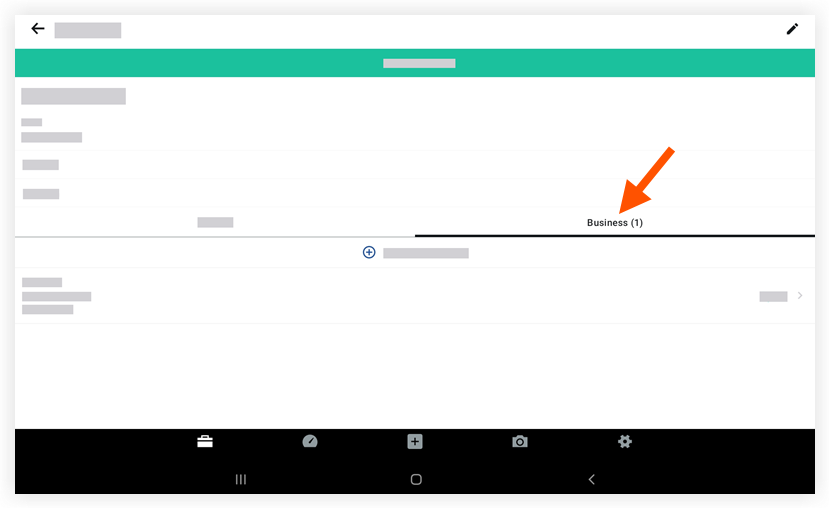
- Tap the item you want to edit.
- Tap to edit or update a field.
- Tap Save.