View Signatures on an Inspection (Android)
Objective
To view the signatures of responsible parties on an inspection from an Android mobile device.
Things to Consider
- Required User Permissions:
- 'Read Only' level permissions or higher on the Project level Inspections tool.
Prerequisites
Steps
- Navigate to the project's Inspections tool using the Procore app on an Android mobile device.
- Tap the inspection you want to open.
- Tap View next to the user whose signature you want to view.
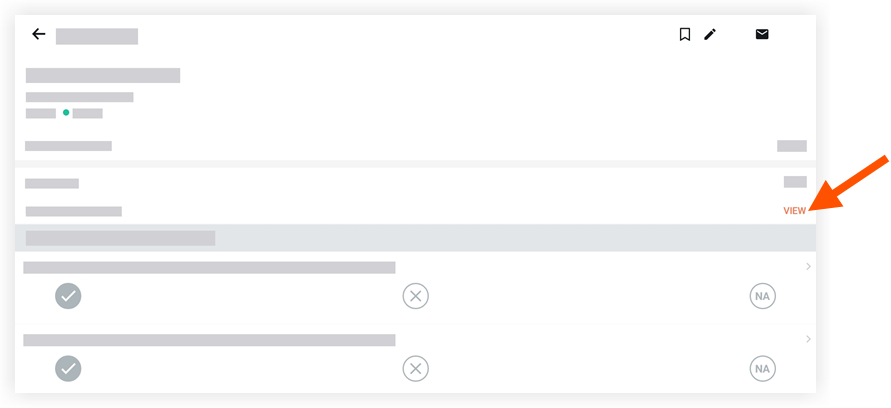
- Tap Cancel to return to the inspection.