Rename a File (Android)
Objective
To rename a file in the Documents tool from an Android mobile device.
Things to Consider
- Required User Permissions:
- 'Admin' on the Project level Documents tool.
Steps
- Navigate to the project's Documents tool on an Android mobile device.
- Navigate to the file or folder you want to rename.
- Tap the vertical ellipsis (⋮).
- Tap Rename.
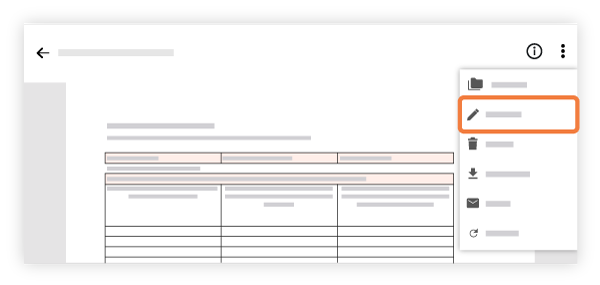
- You can then edit the text of the file or folder.
- Tap Rename to confirm you want to rename the file.