Go to Your Current Location on the Map
If you're in the field and want to find where you are located in relation to your site, you can click the "My Location" button. This is useful especially if you are on a mobile device or have your computer with you while in the field. Here's how to find your current location:
- Find the "My Location" button on the right side of your site. Click on the button and the map will go to your real-world location.
- Your browser may request permission to know your location. Click "allow" to be able to locate your location on the map.
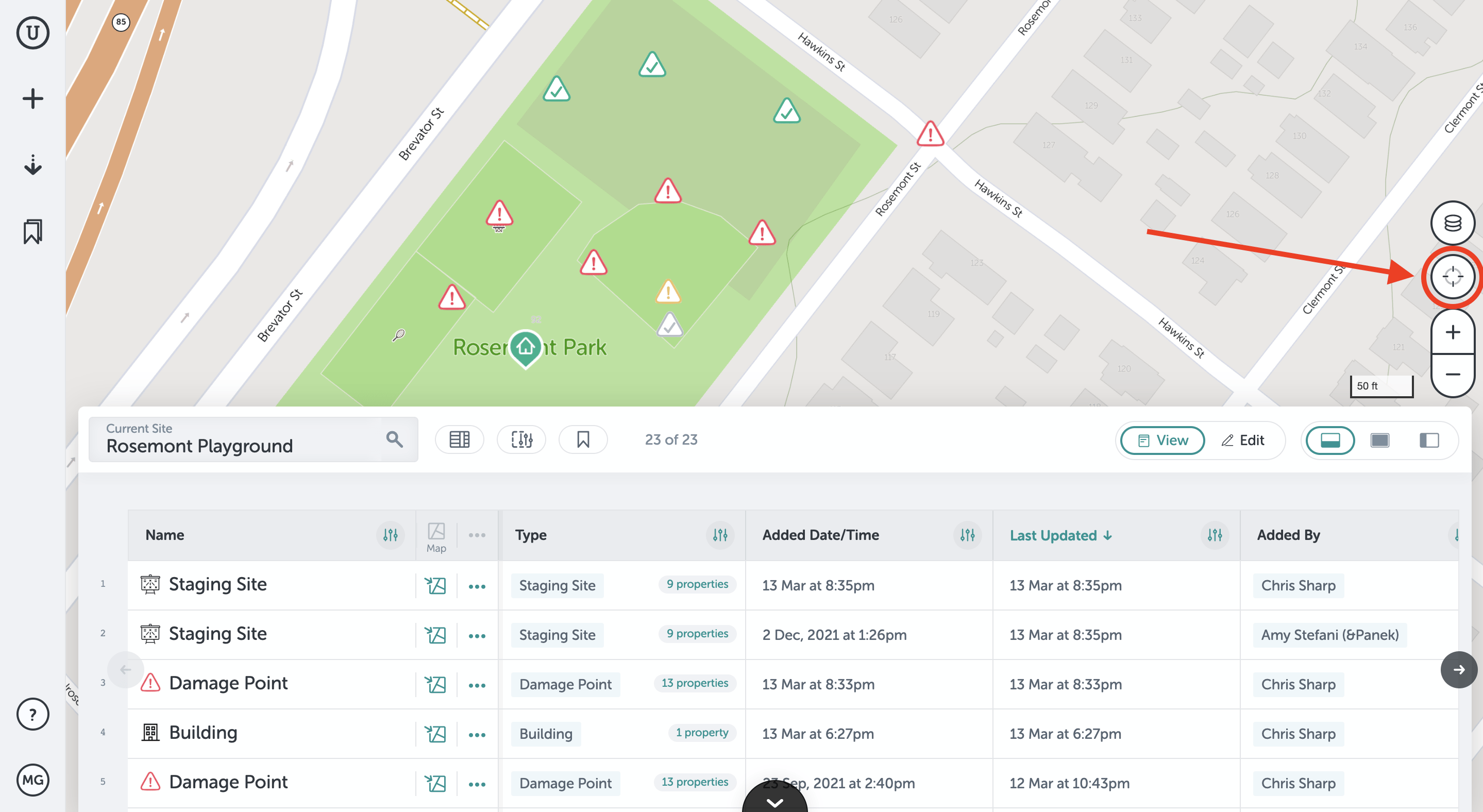
- Your browser may request permission to know your location. Click "allow" to be able to locate your location on the map.
If you run into any issues or have any questions, please reach out to us at unearthsupport@procore.com.
Revised May 2022