Create a Project Boundary from an Address Search
Here's how to create a project from an address search:
- Click the '+' button on the left-side of the Portfolio.
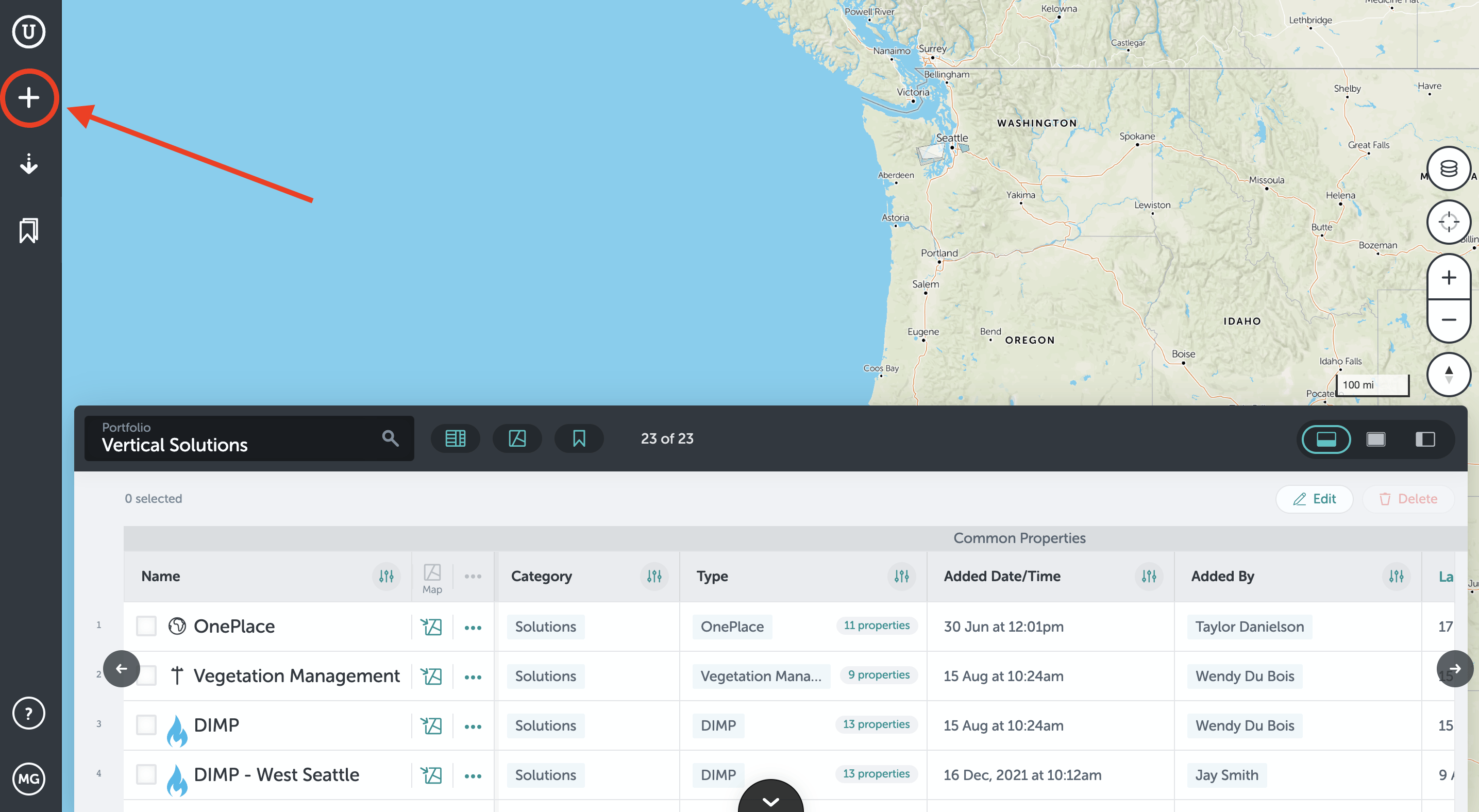
- Click on the 'Project' box to begin defining your site bounds.
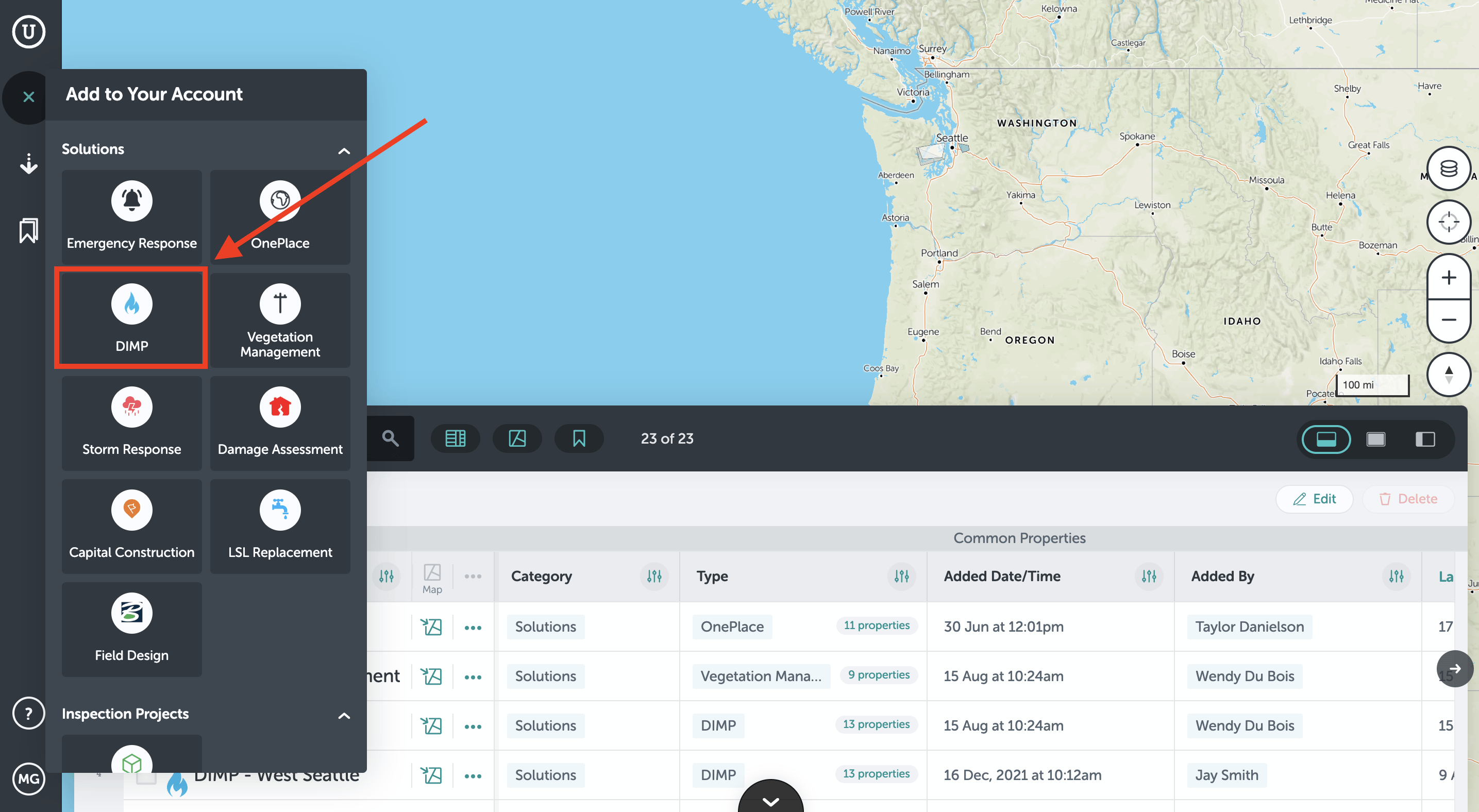
- Search for the address of your project - a polygon of the project bounds will automatically be created centered on the searched address.
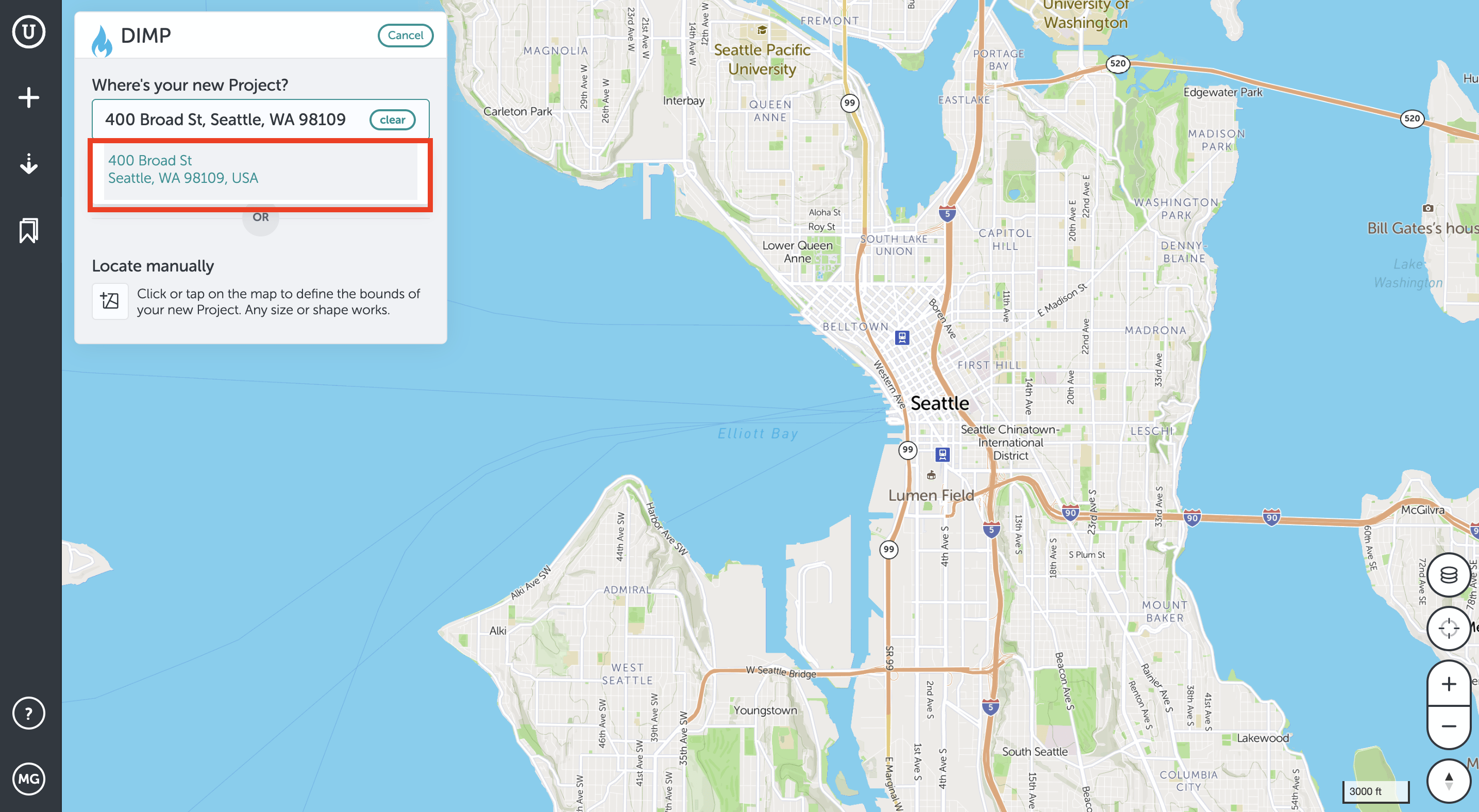
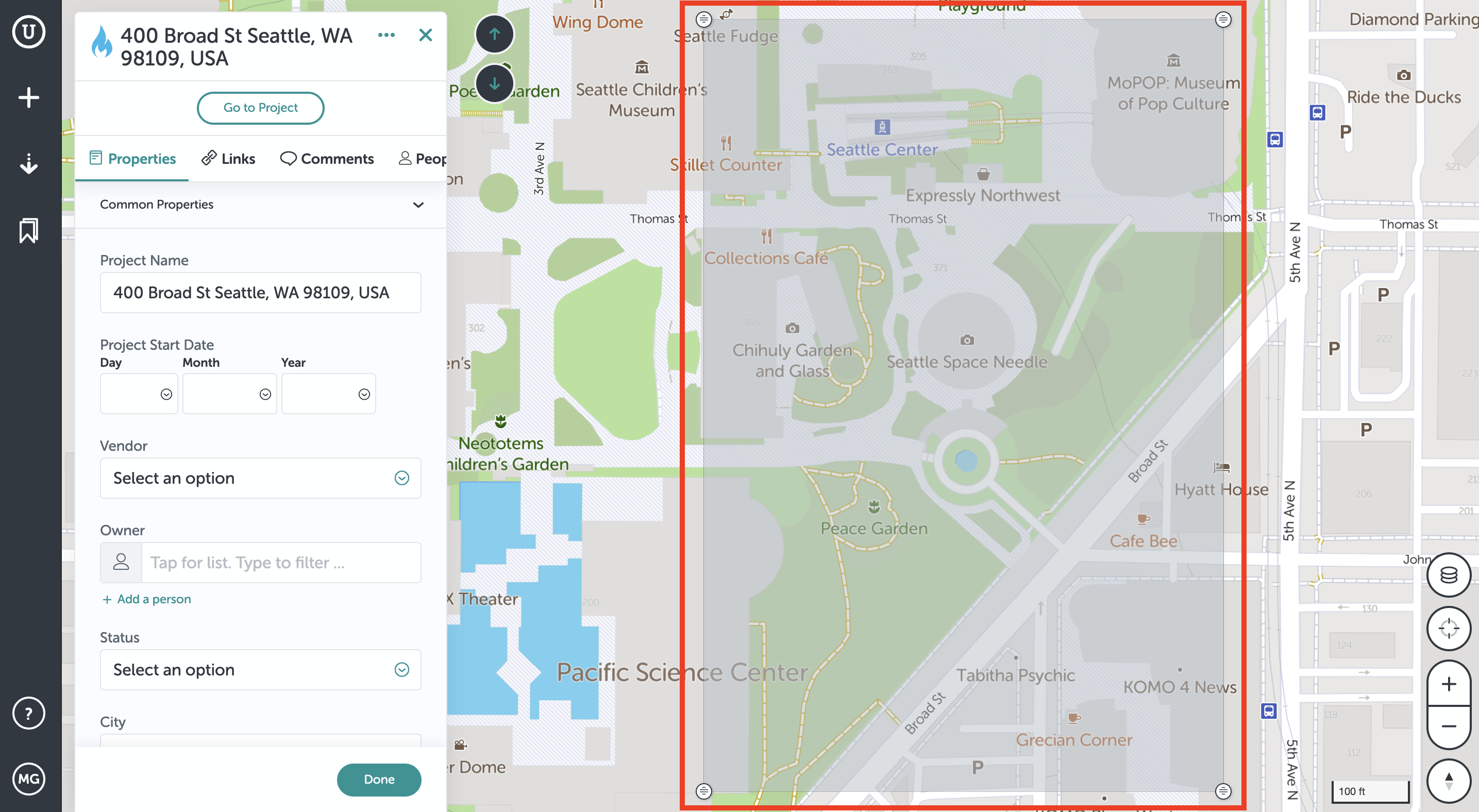
-
The project creation flow now prompts an address search, however, you can choose to manually draw the polygon if you want by clicking on the map to define the project bounds.
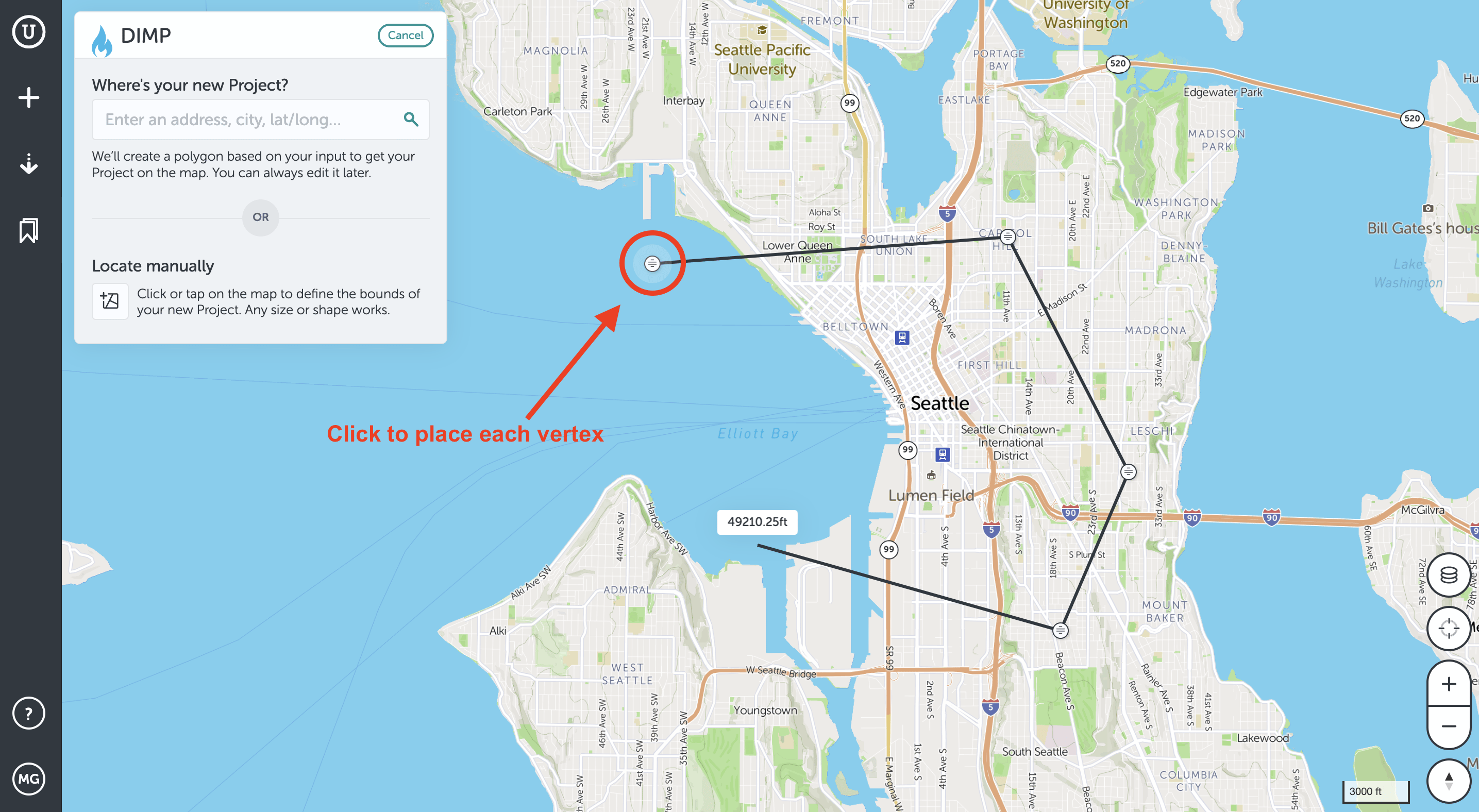
-
- When the project bounds are completed, the new site's Project Property form will appear. This will include a link to the site and any pertinent fields to the site. These fields can be customized like an account toolkit. Clicking "Go to Project" will take you into the project to begin work.
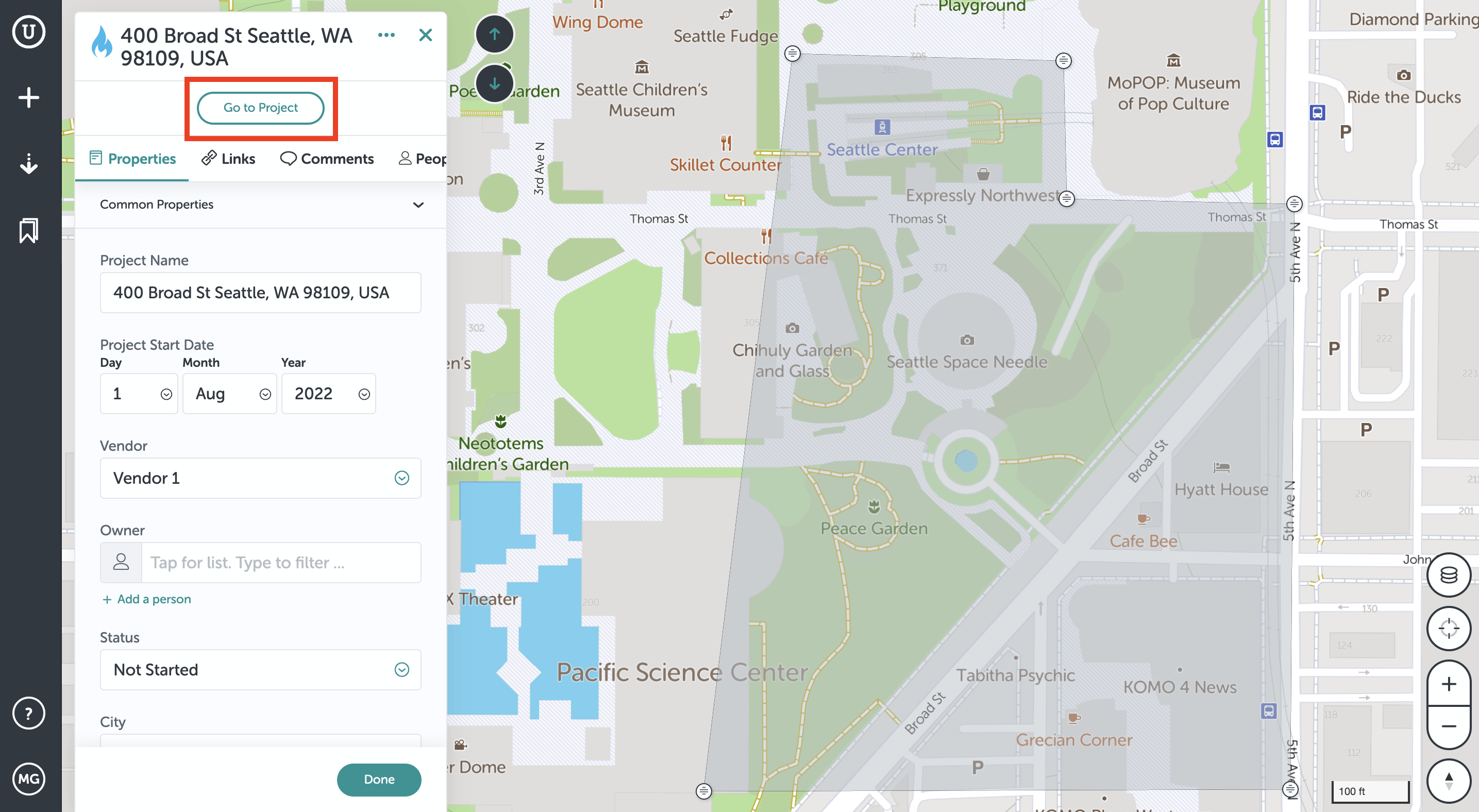
If you run into any issues or have any questions, please reach out to us at unearthsupport@procore.com.
Revised August 2022