Change a User’s Level of Access
If you’re the Owner or Administrator of your account, you’re able to control which people have which roles in your account. Here’s what each of those roles can do:
- Owner: Add, remove, or change the permission level of any user. Create, add to, and edit maps.
- Administrator: Add, remove, or change the permission level of any user except Owners. Create, add to, and edit maps.
- Manager: Add users to projects, but cannot remove or change their roles. Create, add to, and edit maps.
- General User: Create, add to, and edit maps.
- Limited User: Add to the map and edit your own content. Cannot edit content added by others.
- Viewer: View the map and leave comments.
Here’s what you do to change someone’s account-level role:
- From your Account Homepage, click on the Unearth Logo.
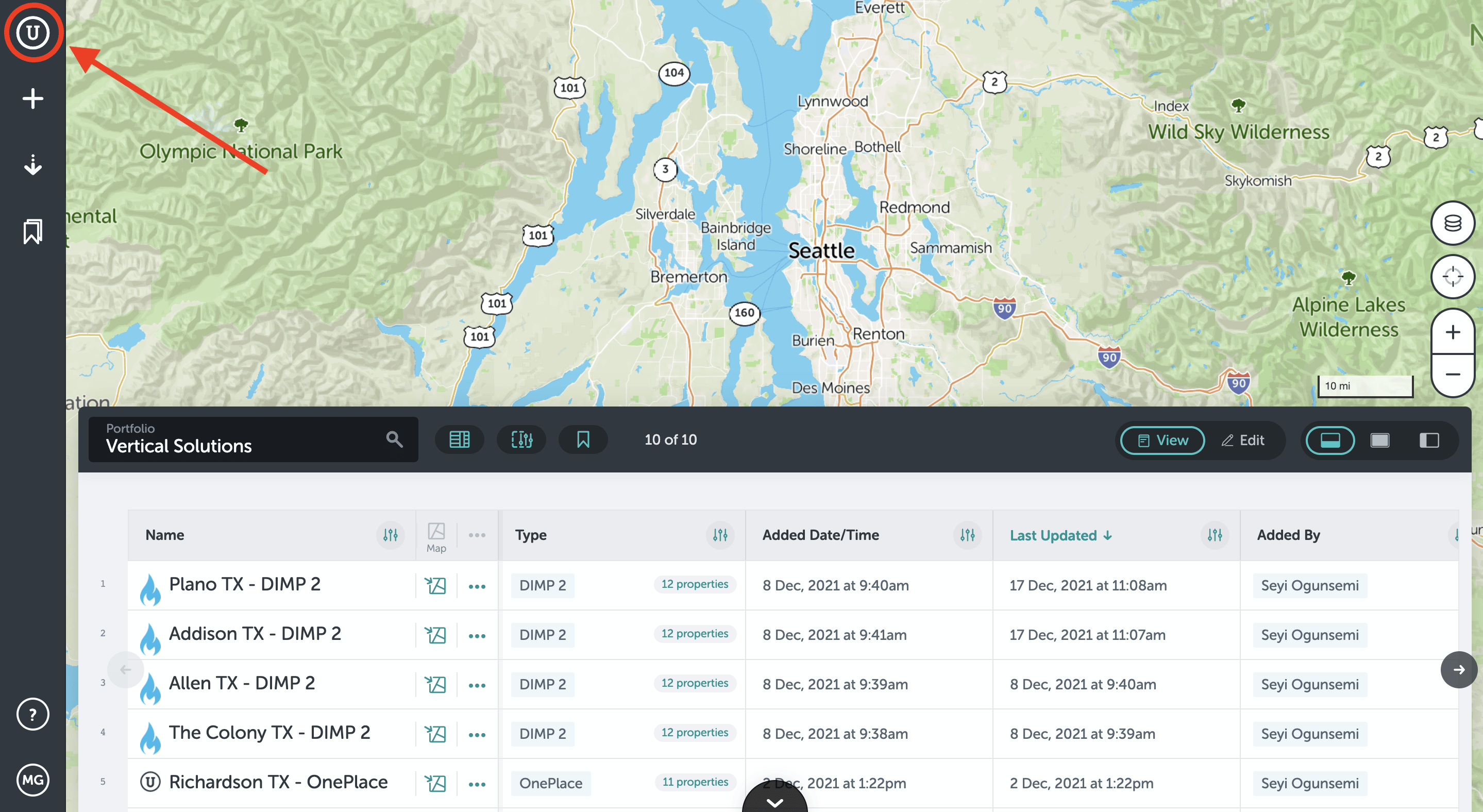
- The account dropdown menu will appear. You will then click on "People."
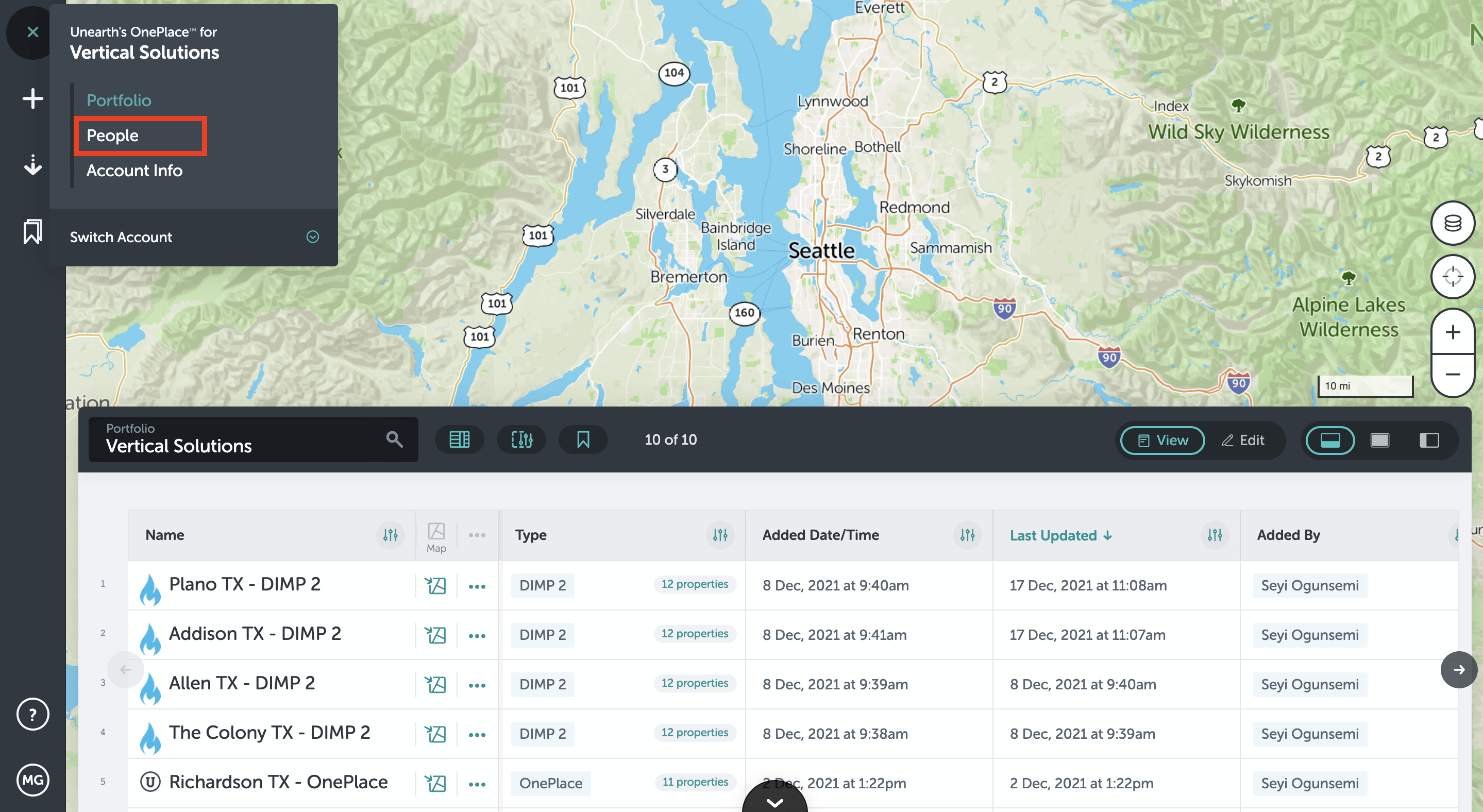
- Scroll to the desired user you would like to edit the role of and click on the '3 dots' to the right of their name.
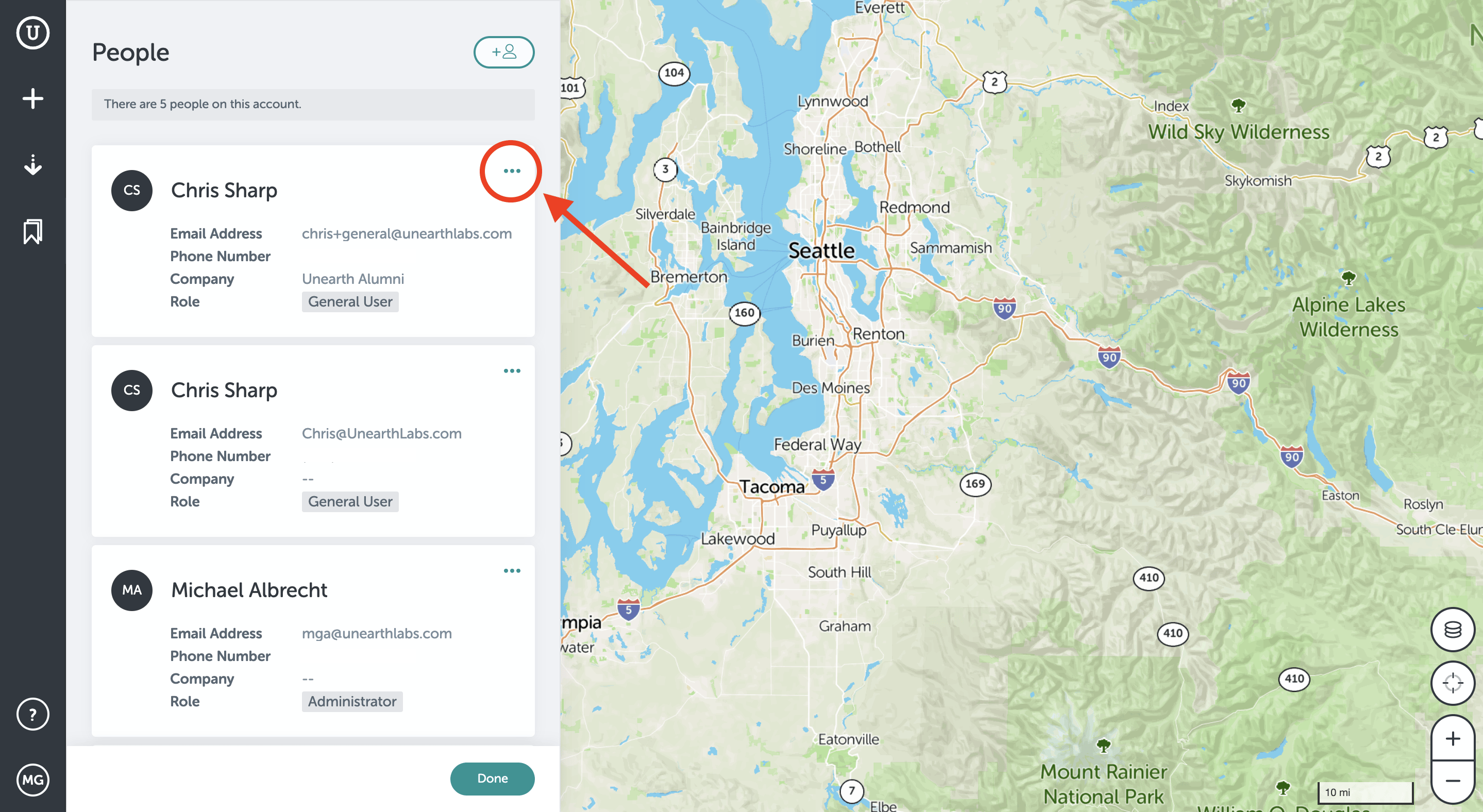
- A small pop-up will open, select "View Profile."
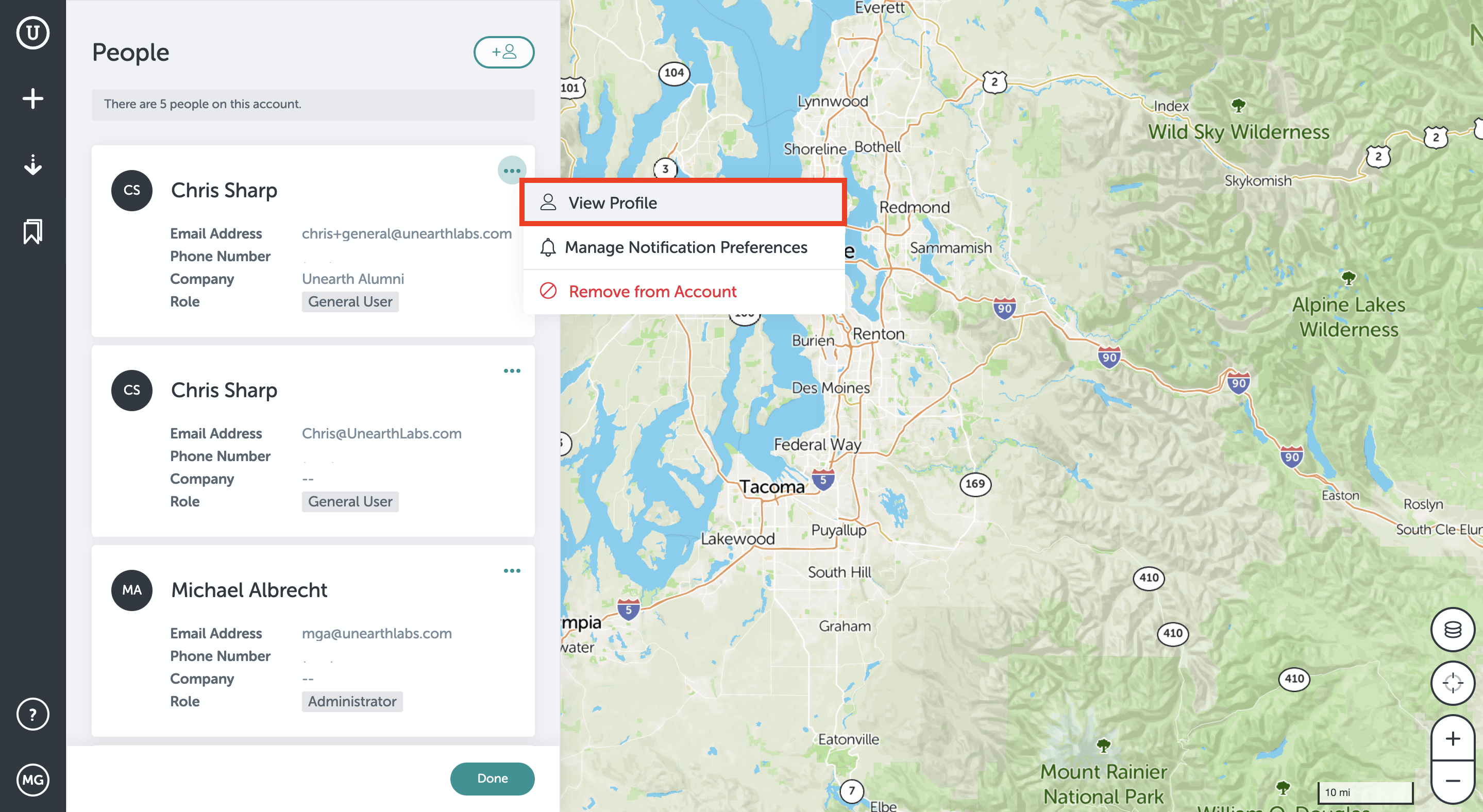
- The user's account information will appear in a window. You will see "Role" with a dropdown below. This is where you will edit the user's role/permissions.
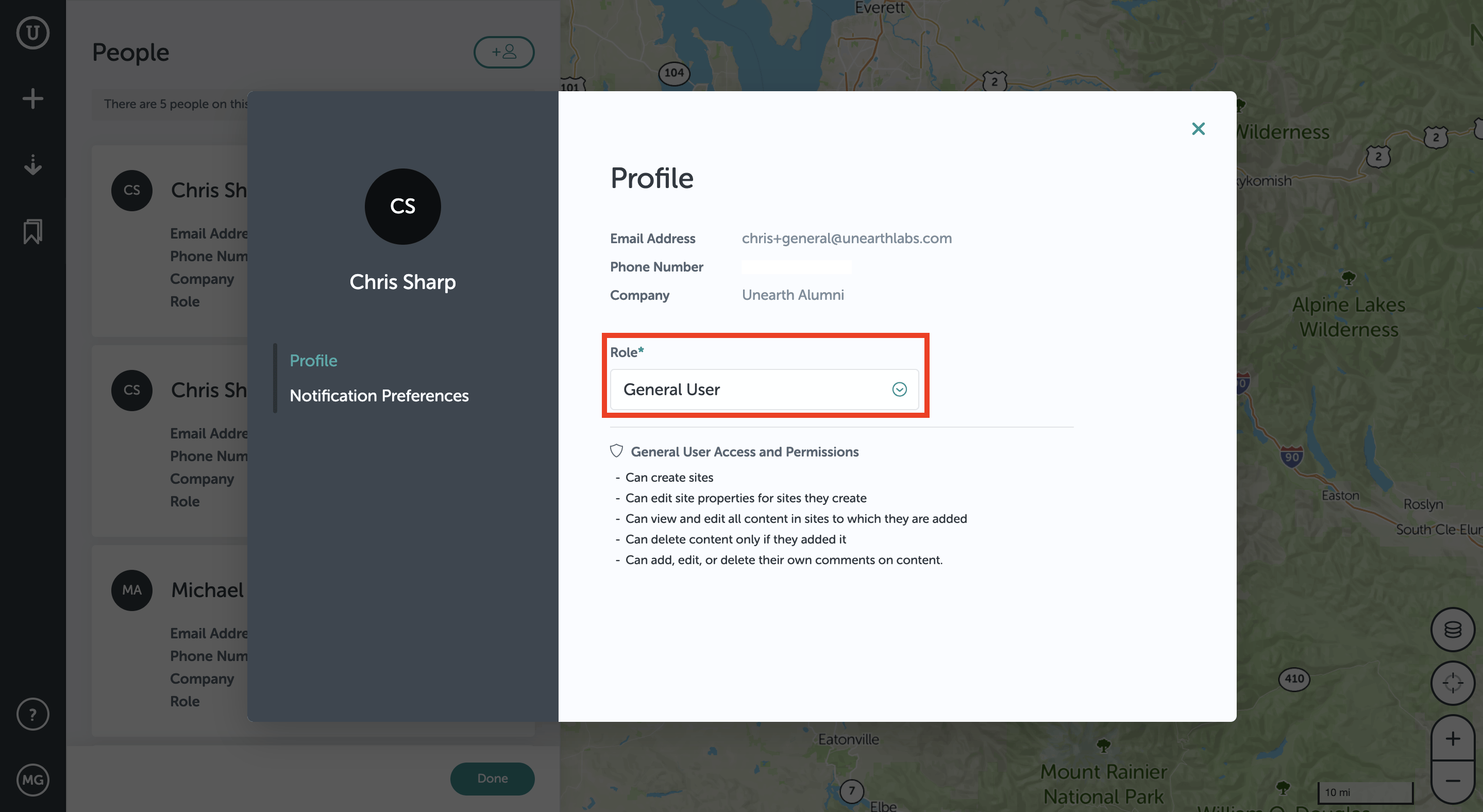
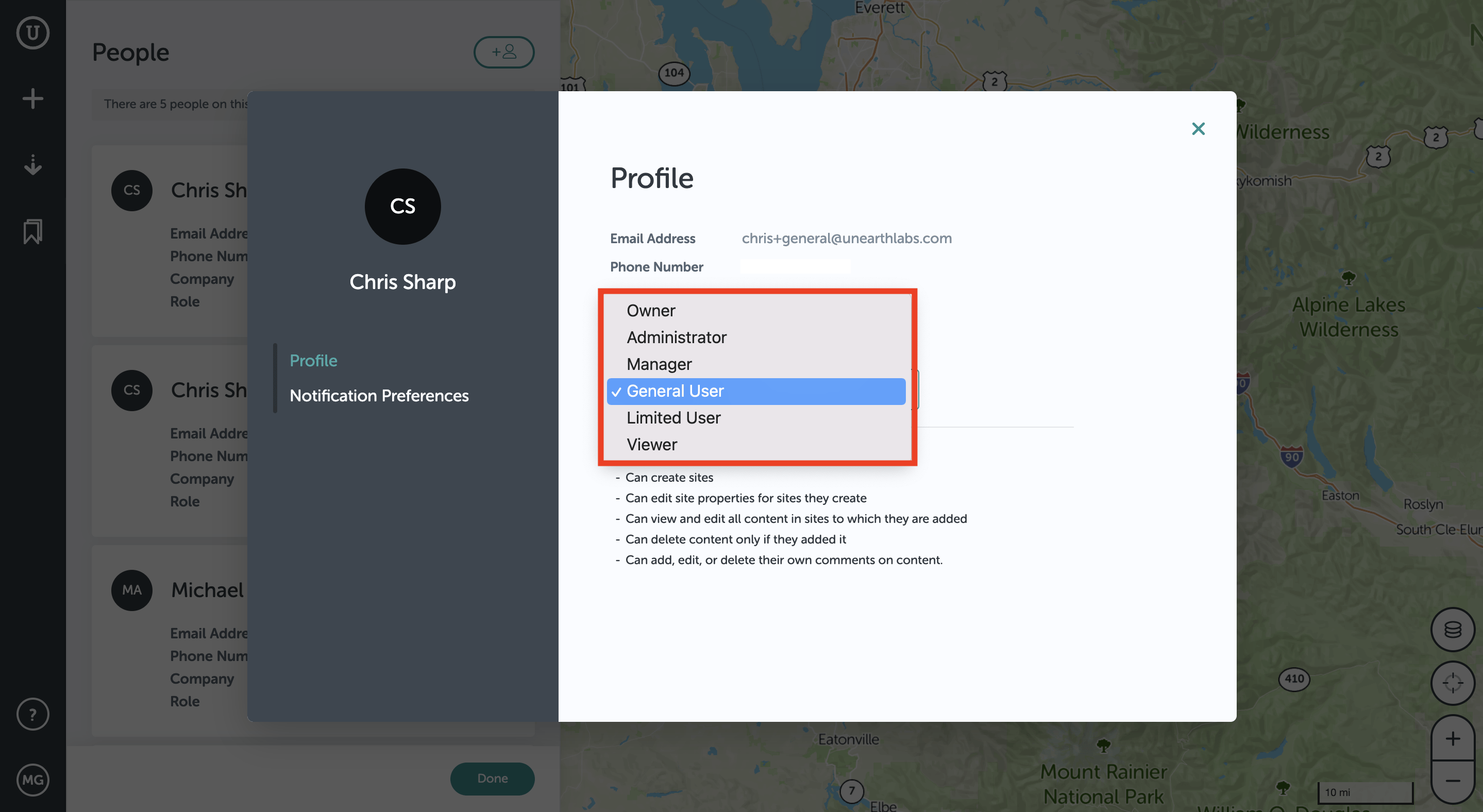
If you run into any issues or have any questions, please reach out to us at unearthsupport@procore.com.
Revised May 2022