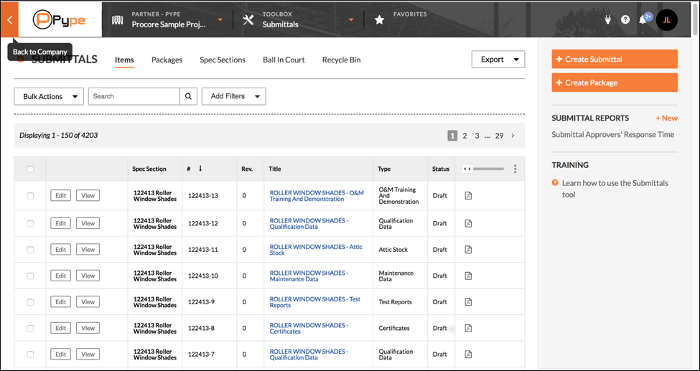Tutorials
Using the Pype Integration
You can easily export your Smart Register information from Pype directly into Procore using the following steps. This procedure assumes you already have access to the Pype integration.
- From Pype, click Export and select the "Send Directly to Procore (Procore Integration)" option.
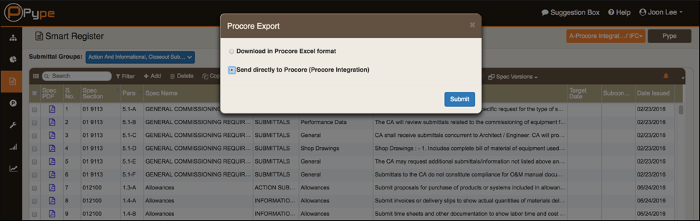
You will be redirected to the Procore login page.
- Log in to your Procore account with your Procore username and password.
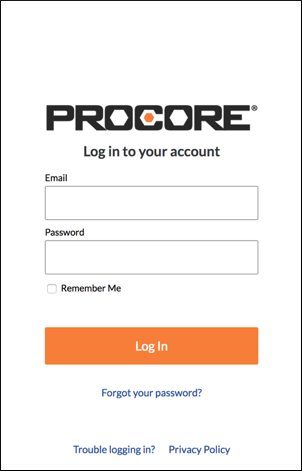
- Once connected to Procore, use the Procore Company, Procore Project Name, Submittal Manager, and Submittal Status dropdown controls to specify the Smart Register information you want to export to Procore.
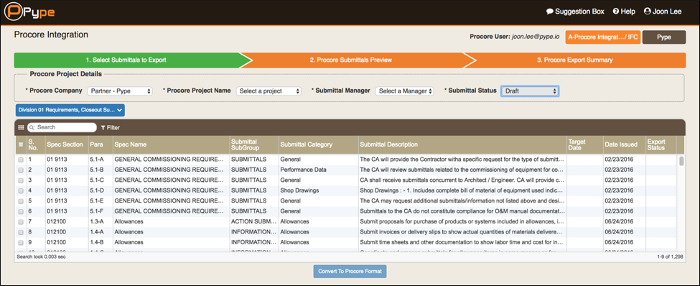
- Click "Export to Procore".
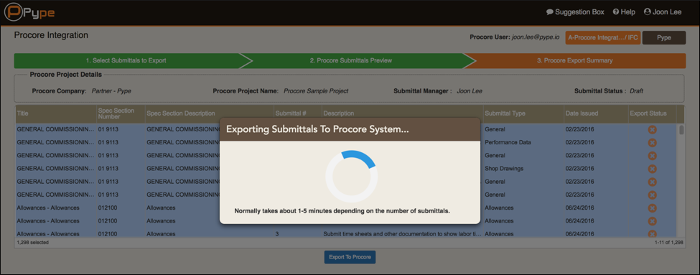
Checkmarks will appear in the Export Status column indicating that line items were successfully exported to Procore. Export time is normally on the order of 1-5 minutes.
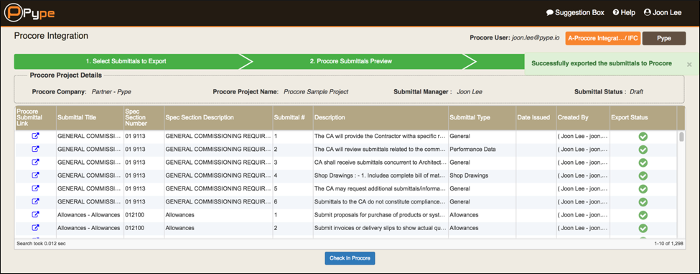
- Verify the exported data in Procore by clicking "Check in Procore". You will be redirected to the Procore Submittals tool where you can examine your exported data.