Log in to IdP-Initiated SSO for OneLogin
Objective
To log in to Procore via your company's OneLogin portal using Procore's IdP-Initiated SSO solution for OneLogin.
Background
When your company's account is configured for IdP-Initiated SSO for OneLogin, you will need to know your email address and password for logging into your OneLogin portal.
Things to Consider
- Required User Permission:
- To complete the steps below, you must know your OneLogin Domain and your OneLogin credentials (i.e., email address and password). See your company's OneLogin Administrator for this information.
- Prerequisites:
- Your company's OneLogin Administrator must configure the Procore Application to work with your company's OneLogin SSO. See Configure IdP-Initiated SSO for OneLogin.
- Limitations:
-
OneLogin SSO is supported by the Procore web application only. It is not supported by Procore Mobile, Procore for Android, or Procore for iOS.
-
Steps
- Navigate to the OneLogin portal: https://app.onelogin.com/login
- Enter your company's OneLogin Domain.
Notes:- If you do NOT know your OneLogin Domain, contact your company's OneLogin Administrator.
- If you know your OneLogin Domain, you can also directly enter it into your browser's address bar using this format:
https://<youronelogindomain>.onelogin.com/login
- At the login page, do the following:
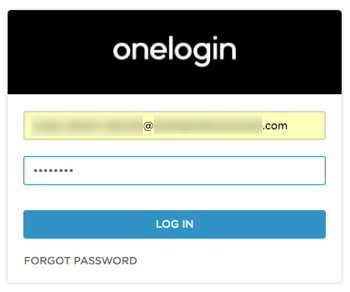
- Enter your email address and password in the space provided.
- Enter your password and click Log In.
This opens your App Home page. The Procore application should already be listed.
Note: If it is not, contact your company's Procore Administrator.
- In the App Home page, click the Procore application.
Note: In this example, the OneLogin Administrator named the application 'Procore'. Your company's OneLogin Administrator may choose to use a different name.
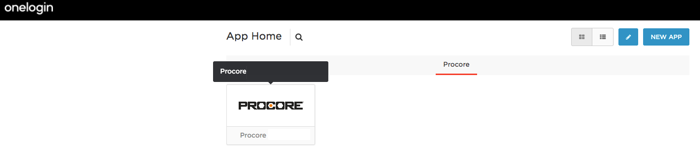
The system authenticates your identity and redirects you to the Procore web application.
Note: If your Procore credentials have been granted access to more than one Procore company account, you will have the ability to switch between company accounts in Procore. See How do I change companies in Procore's navigation bar?

