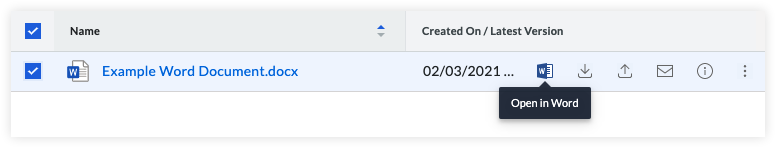Tutorials
Getting Started
Setting Up the Microsoft 365 Integration
- Ensure you are logged in to your Microsoft 365 business account.
- In Procore, select a document via the Documents tool.
- Use the "Open in" button to open the file in the corresponding Office application. Here is an example using a Word file.